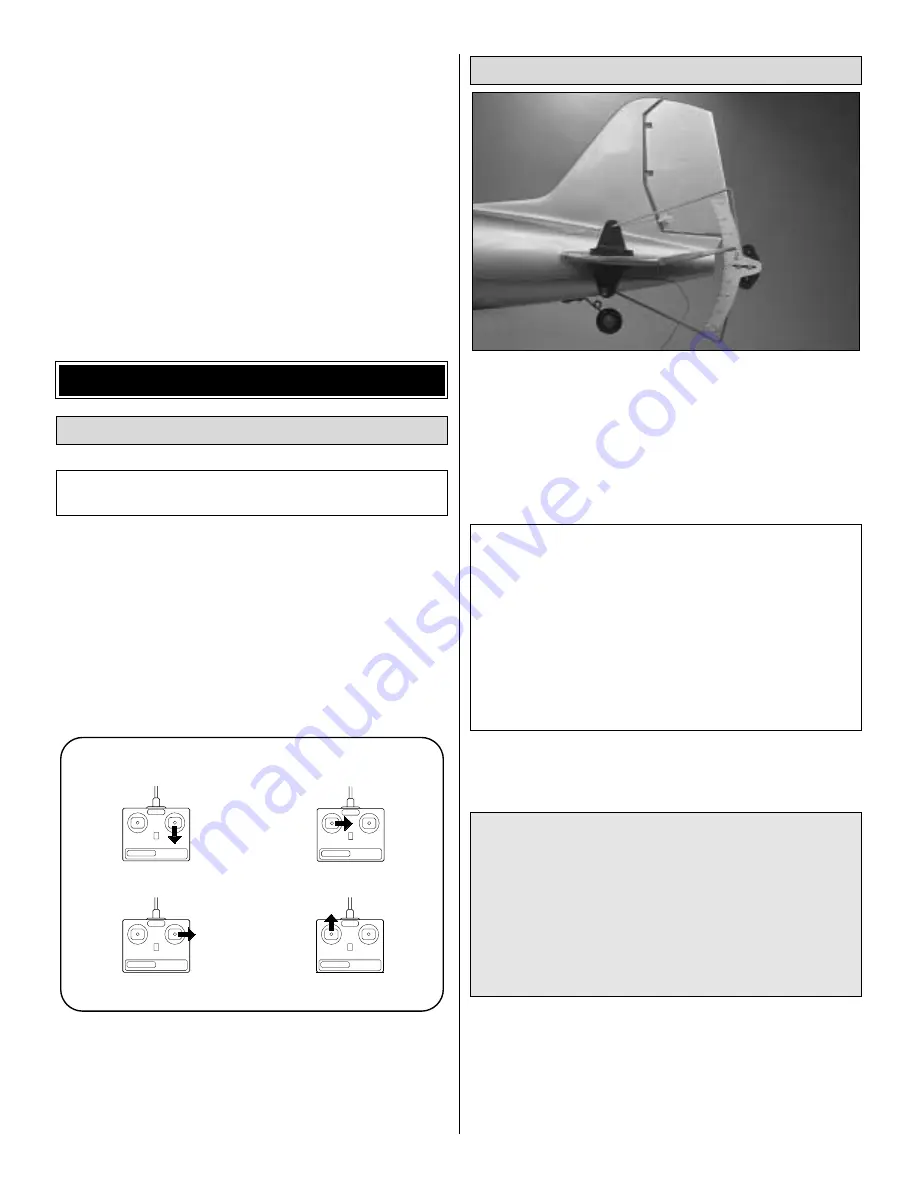
Even though the decals have a “sticky-back” and are not the
water transfer type, submersing them in soap & water allows
accurate positioning and reduces air bubbles underneath.
❏
3. Position each decal on the model where desired.
Holding the decal down, use a paper towel to wipe most of
the water away.
❏
4. Use a piece of soft balsa or something similar to
squeegee any remaining water from under the decal. Apply
the rest of the decals the same way.
❏
5. Cut a piece of leftover clear decal material 1" x 1-1/2"
[25.4 x 38mm]. Apply this to the bottom of the fuselage nose
to protect it should the model nose-over on landing.
❏
1. Turn on the transmitter and receiver and center the
trims. If necessary, remove the servo arms from the servos
and reposition them so they are centered. Reinstall the
servo arms and screws that hold on the servo arms.
❏
2. While the transmitter and receiver are still on, check all
the control surfaces to see if they are centered. If necessary,
adjust the clevises or screw-lock connectors on the
pushrods to center the control surfaces.
❏
3. Make certain that the control surfaces respond in the
correct direction as shown in the diagram. If any of the
controls respond in the wrong direction, use the servo
reversing in the transmitter to reverse the servos connected
to those controls. Be certain the control surfaces have
remained centered. Adjust if necessary.
Use a Great Planes AccuThrow
™
(or a ruler) to accurately
measure and set the control throw of each control surface as
indicated in the chart that follows. If your radio does not have
dual rates, we recommend setting the throws at the low rate
setting. NOTE: The throws are measured at the widest part
of the elevators, rudder and ailerons.
IMPORTANT: The Great Planes DC-3 EP ARF has been
extensively flown and tested to arrive at the throws at
which it flies best. Flying your model at these throws will
provide you with the greatest chance for successful first
flights. If, after you have become accustomed to the way
the DC-3 EP ARF flies, you would like to change the
throws to suit your taste that is fine. However, too much
control throw could make the model difficult to control, so
remember, “More is not always better.”
These are the recommended control surface throws:
High Rate
Low Rate
ELEVATOR:
7/16" [11mm] up
5/16" [8mm] up
3/8" [9.5mm] down
1/4" [6mm] down
AILERONS:
7/16" [11mm] up
5/16" [8mm] up
7/16" [11mm] down 5/16" [8mm] down
RUDDER:
1" [25.4mm] right
1" [25.4mm] right
1" [25.4mm] left
1" [25.4mm] left
Set the Control Throws
CARBURETOR WIDE OPEN
RUDDER MOVES RIGHT
LEFT AILERON MOVES DOWN
RIGHT AILERON MOVES UP
ELEVATOR MOVES UP
4-CHANNEL
TRANSMITTER
(STANDARD MODE 2)
4-CHANNEL RADIO SETUP
TRANSMITTER
4-CHANNEL
TRANSMITTER
4-CHANNEL
TRANSMITTER
4-CHANNEL
CAUTION: To prevent an accident, remove the props
and prop adapters before connecting the motor battery.
Check the Control Directions
GET THE MODEL READY TO FLY
16





































