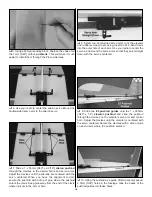1. Even though the FlatOuts Extra 300S is small, lightweight
and flies slowly, if it is not assembled and operated correctly
it could possibly cause injury to yourself or spectators and
damage property.
2. Build the plane according to the instructions. Do not alter
or modify the model, as doing so may result in an unsafe or
unflyable model.
3. Use an R/C radio system and components that are in first-
class condition. The FlatOuts Extra 300S requires
specialized radio gear. Refer to “
DECISIONS YOU MUST
MAKE” to get an accurate description of the specialized
gear required.
4. You must properly install all R/C and other components so
that the model operates correctly on the ground and in the air.
5. You must test the operation of the model before every
flight to insure that all equipment is operating, and that the
model has remained structurally sound. Be sure to check
connectors often and replace them if they show signs of
wear or fatigue.
Remember: Take your time and follow directions to end
up with a well-built model that is straight and true.
If you’re not already an AMA (Academy of Model
Aeronautics) member, we highly recommend that you join.
In addition to providing liability protection while operating
under the AMA Safety Code, the AMA is the governing body
of model aeronautics in the United States and fights for your
rights as member of the modeling community. You must also
be an AMA member to fly at R/C clubs chartered by the
AMA–most of which are. Contact the AMA at the address or
toll-free phone number below.
Academy of Model Aeronautics
5151 East Memorial Drive
Muncie, IN 47302-9252
Tele. (800) 435-9262
Fax (765) 741-0057
Or via the Internet at:
http://www.modelaircraft.org
In the hands of a capable pilot the FlatOuts Extra 300S is an
impressive 3-D performer. But for the Extra 300S to perform
to its full potential, it must be properly equipped with all the
right gear (servos, batteries, receiver, speed control). There
may be more than one type and brand of radio equipment
that can be used, but based on extensive testing, following
is the equipment we recommend so you can get the most
performance out of your Extra 300S and assemble it as
shown in this instruction manual.
With a standard, four-channel radio, the FlatOuts Extra 300S is
capable of all the basic 3-D maneuvers. However, some
advanced pilots who are already familiar with handling “flat
foamies” may prefer to fly the Extra 300S with a computer radio
capable of endpoint adjustments (for fine-tuning control throws),
exponentials (for “softening” the throws near the center of the
travel), and various mixing functions (such as rudder-to-elevator
mixing for extended knife-edge flight).
The FlatOuts Extra 300S requires three
sub-micro servos with a
maximum weight of 9g [.3 oz] each and a minimum torque rating
of 15 oz-in. Futaba
®
S-3108M (micro connector) servos
(FUTM0700) are ideal because they meet the torque and weight
requirements and have a micro connector that is compatible with
the Futaba
Ultra Micro receiver. Although there may be other
servos that will physically fit in the model, those outside the
recommended weight and torque specifications will adversely
affect flight performance and are not recommended. Note:
During assembly when it’s time to mount the servos, you will be
instructed to glue them in. Do not be alarmed as this is a
common practice with this type of lightweight, high-performance
model. Should servo removal ever be necessary for repair,
replacement or transfer to another model, this can be done by
prying them out with a hobby knife or a small screwdriver.
The lightest four-channel receiver is recommended and must be
compatible with whatever servos will be used (not all servos are
compatible with all receivers–even servos and receivers within
the same brand). The Futaba R-124F
Ultra Micro receiver is
recommended and is compatible with the 3108M servos
recommended. Note: Futaba receivers are sold on high and low
bands and come without crystals. Following are the order
numbers for the R-124F receiver and compatible crystals:
Low Band
High Band
(Channels 11-35)
(Channels 36-60)
R124F Receiver
FUTL0438
FUTL0439
Crystal
FUTL62**
FUTL63**
**Replace the “**” in the order number for the crystals with
the preferred channel number. For example, if you want to
fly on channel 33, order a low band receiver and crystal
number FUTL6233.
Receiver
Servos
Transmitter
DECISIONS YOU MUST MAKE
AMA
Note: We, as the kit manufacturer, provide you with a top
quality kit and great instructions, but ultimately the quality and
flyability of your finished model depends on how you build it;
therefore, we cannot in any way guarantee the performance
of your completed model, and no representations are
expressed or implied as to the performance or safety of your
completed model.
3