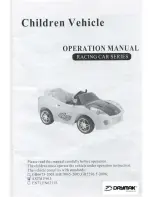34
FLYING
The Reactor .60 biplane is a great-fl ying model that fl ies
smoothly and predictably. The Reactor is, however, a very
“neutral” fl ying model that does not possess the same
“self-correcting” tendencies that a trainer model possesses
and should be fl own only by pilots who have at least been
checked out on a 4-channel low-wing, sport plane.
CAUTION
(THIS APPLIES TO
ALL
R/C AIRPLANES):
If, while fl ying, you notice an alarming or unusual sound
such as a low-pitched “buzz,” this may indicate control
surface
fl utter.
Flutter occurs when a control surface (such
as an aileron or elevator) or a fl ying surface (such as a
wing or stab) rapidly vibrates up and down (thus causing
the noise). In extreme cases, if not detected immediately,
fl utter can actually cause the control surface to detach
or the fl ying surface to fail, thus causing loss of control
followed by an impending crash. The best thing to do
when fl utter is detected is to slow the model
immediately
by reducing power, then land as soon as safely possible.
Identify which surface fl uttered (so the problem may
be resolved) by checking all the servo grommets for
deterioration or signs of vibration. Make certain all
pushrod linkages are secure and free of play. If it fl uttered
once, under similar circumstances it will probably fl utter
again unless the problem is fi xed. Some things which
can cause fl utter are; Excessive hinge gap; Not mounting
control horns solidly; Poor fi t of clevis pin in horn; Side-
play of wire pushrods caused by large bends; Excessive
free play in servo gears; Insecure servo mounting; and
one of the most prevalent causes of fl utter; Flying an
over-powered model at excessive speeds.
Takeoff
If this is your fi rst biplane or 3D model, for reassurance and
to keep an eye on other traffi c, it is a good idea to have an
assistant on the fl ight line with you. Tell him to remind you to
throttle back once the plane gets to a comfortable altitude.
While full throttle may be desirable for takeoff, most models
fl y more smoothly at reduced speeds.
The Reactor .61 Bipe is an agile, lightweight model, so there
won’t be much of a takeoff roll. But it does ground-handle
extremely well—both on grass and on pavement—so takeoff
should be pretty easy. Simply point the model into the wind
and smoothly advance the throttle. If you are taking off from
grass—especially rough grass—initially hold some “up”
elevator to keep the tail on the ground until the model builds
up speed (which will be in just a second or two). Stay “on top”
of the rudder to keep the model pointing down the runway.
Allow the model to “break ground” and establish a gentle
climb. Be ready on the controls to get the model tracking
straight. Then make your fi rst turn away from the fl ight line.
If you are nervous or fi nd yourself overcorrecting, remember
to throttle back.
CHECK LIST
During the last few moments of preparation your mind may
be elsewhere anticipating the excitement of the fi rst fl ight.
Because of this, you may be more likely to overlook certain
checks and procedures that should be performed before
the model is fl own. To help avoid this, a check list is provided
to make sure these important areas are not overlooked.
Many are covered in the instruction manual, so where
appropriate, refer to the manual for complete instructions.
Be sure to check the items off as they are completed.
❏
1. Be certain you have checked and set the C.G. according
to the measurements provided.
❏
2. Be certain the battery and receiver are securely
mounted. Simply stuffi ng them into place with foam
rubber is not suffi cient.
❏
3. If using a radio on 72 MHz, extend the receiver antenna
down through the fuselage. If using a radio on 2.4GHz,
make sure the antennas(s) are-mounted and oriented
as suggested in the instructions that came with the
radio system.
❏
4. Make sure the model has been balanced laterally as
explained in the instructions.
❏
5. Use threadlocking compound to secure critical fasteners
such as the screws that hold the wheel collars to the
axles, screws in any screw-lock pushrod connectors
and the screws that hold the wing struts to the mounting
tabs on the wings.
❏
6. Add a drop of oil to the axles so the wheels will turn freely.
❏
7. Make sure all hinges are securely glued in place by
tugging on the control surfaces.
❏
8. Reinforce holes for wood screws with thin CA
where appropriate (servo mounting screws, aileron
control horns).
❏
9. Confi rm that all controls operate in the correct direction
and the throws are set up according to the manual.
❏
10. Make sure there are silicone retainers on all the clevises
and that all servo arms are secured to the servos with
the screws included with your radio.
❏
11. Secure connections between servo wires and Y-connectors
or servo extensions, and the connection between your
battery pack and the on/off switch with vinyl tape, heat
shrink tubing or special clips suitable for that purpose.
❏
12. Make sure the fuel lines are connected and are
not kinked.
❏
13. Balance your propeller (and spare propellers).
❏
14. Tighten the propeller nut and spinner.
❏
15. Place your name, address, AMA number and telephone
number on or inside your model.
❏
16. Make sure your receiver battery pack is fully charged.
❏
17. Range check your radio when you get to the fl ying fi eld.
Summary of Contents for Reactor ARF
Page 36: ......