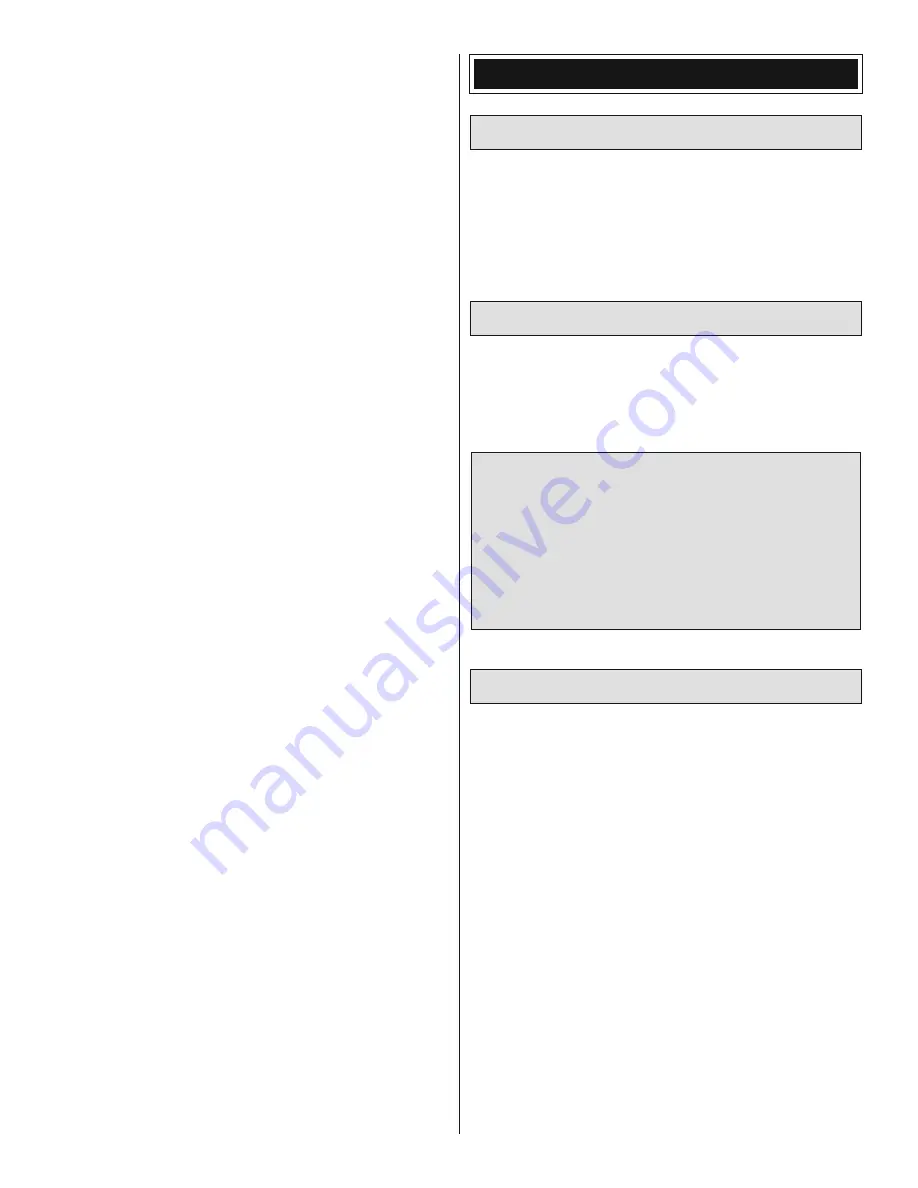
8
• Keep the fan away from objects as it will try to suck them in,
which can cause damage to the fan and/or bodily injury.
• Always use eye protection when operating the fan unit.
•
NEVER
look into the fan as it is running.
• Ensure all persons in the immediate area are using eye
protection while the fan is in operation.
•
NEVER
point the fan in the direction of anyone.
• Make sure you inspect the fan and all its parts before
each run.
• Never use motors larger than those recommended.
• Never run a fan that is damaged in any way.
• Never run the fan while holding it in your hands.
•
NEVER run the fan above 50,000 rpm!
• Never run the fan rotor on any motor outside of the housing.
This is a device that runs at very high rpm and as such it
needs to be handled carefully. There is a very short “break-
in” period that needs to be followed to ensure that all parts
fi t well, everything is tight, and that no excessive vibration
is present when running the fan. Also, if the power system
chosen has a large power output, the fan blades will expand
as rpm are increased to the point of possibly touching the
housing. This is expected and it is within the “break-in”
procedures. The blades will get shortened slightly to fi t the
fan housing as they wear on the sides.
The procedure below must be followed carefully:
1. If the fan is properly installed on an airframe and everything
is ready to be tested, arm the speed controller and
advance the throttle slowly to approximately 1/4 power for
three minutes. Check for vibration and/or unusual noises.
If there is vibration or unusual noise present during the
test, do not proceed to step 2 until the problem is resolved.
Inspect all moving parts, being sure that motor screws and
the rotor adapter screws are tight. Confi rm that the fan
blades rotate smoothly within the housing and the rotor is
not rubbing on the mounting plate (Be sure to unplug the
battery from the ESC before handling the fan!).
2. If the fan operates smoothly, move the stick to 1/2 throttle
and repeat the test as described in step 1.
3. Slowly advance the throttle to 3/4 power. When using high-
power systems, the fan blades may rub a bit on the fan
housing. You can see this by powering down the system
and checking for marks or grooves in the housing. If this
is the case, return to 1/2 throttle and cycle between 1/2
throttle and 3/4 throttle for three to four minutes. Doing so
will adjust the length of the fan blades as they slowly wear
on the fan housing.
4. Repeat the procedure described in step 3 between 3/4
throttle and full throttle.
5. Unplug the battery from the ESC and check the fan for
rubbing, cracks, or missing parts.
If your fan appears damaged, vibrates excessively, or
makes unexpected noises, please return it to Hobby
Services for inspection.
PREFLIGHT
Identify Your Model
No matter if you fl y at an AMA sanctioned R/C club site or if
you fl y somewhere on your own, you should always have your
name, address, telephone number and AMA number on or
inside your model. It is required at all AMA R/C club fl ying sites
and AMA sanctioned fl ying events. Fill out the identifi cation
tag on page 9 and place it on or inside your model.
Charge the Batteries
Follow the battery charging instructions that came with your
radio control system to charge the batteries. You should
always charge your transmitter and motor batteries the night
before you go fl ying, and at other times as recommended by
the manufacturer.
CAUTION:
Unless the instructions that came with your
radio system state differently, the
initial
charge on
new
transmitter batteries should be done for 15 hours
using
the slow-charger that came with the radio system
.
This will “condition” the batteries so that the next charge
may be done using the fast-charger of your choice. If the
initial charge is done with a fast-charger the batteries
may not reach their full capacity and you may be fl ying
with batteries that are only partially charged.
Range Check
Ground check the operational range of your radio before the fi rst
fl ight of the day. With the transmitter antenna collapsed and the
receiver and transmitter on, you should be able to walk at least
100 feet away from the model and still have control. Have an
assistant stand by your model and, while you work the controls,
tell you what the control surfaces are doing. Repeat this test with
the motor running at various speeds with an assistant holding
the model, using hand signals to show you what is happening.
If the control surfaces do not respond correctly, do not fl y! Find
and correct the problem fi rst. Look for loose servo connections
or broken wires, corroded wires on old servo connectors,
poor solder joints in your battery pack or a defective cell, or a
damaged receiver crystal from a previous crash.






























