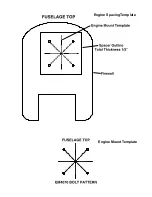At this stage the model should be in ready-to-fly condition
with all of the systems in place including the engine, landing
gear, covering and paint, and the radio system.
❏
1. Use a felt-tip pen or 1/8"-wide tape to accurately mark
the C.G. on the top of the wing on both sides of the fuselage.
The recommended C.G. is located 4-5/8" [118mm] back from
the leading edge of the wing where it meets the fuselage.
❏
2. With the wing attached to the fuselage, all parts of the
model installed (ready to fly) and an empty fuel tank, place
the model upside-down on a Great Planes CG Machine
™
, or
lift it upside-down at the balance point you marked.
❏
3. If the tail drops, the model is “tail heavy” and the
battery pack and/or receiver must be shifted forward or
weight must be added to the nose to balance. If the nose
drops, the model is “nose heavy” and the battery pack
and/or receiver must be shifted aft or weight must be added
to the tail to balance. If possible, relocate the battery pack
and receiver to minimize or eliminate any additional ballast
required. If additional weight is required, nose weight may
be easily added by using a “spinner weight” (GPMQ4645 for
the 1 oz. [28g] weight, or GPMQ4646 for the 2 oz. [56g]
weight). If spinner weight is not practical or is not enough,
use Great Planes (GPMQ4485) “stick-on” weights. A good
place to add stick-on nose weight is to the firewall (don’t
attach weight to the cowl–it is not intended to support
weight). Begin by placing incrementally increasing amounts
of weight on the bottom of the fuse over the firewall until the
model balances. Once you have determined the amount of
weight required, it can be permanently attached. If required,
tail weight may be added by cutting open the bottom of the
fuse and gluing it permanently inside.
Note: Do not rely upon the adhesive on the back of the lead
weight to permanently hold it in place. Over time, fuel and
exhaust residue may soften the adhesive and cause the
weight to fall off. Use #2 sheet metal screws, RTV silicone
or epoxy to permanently hold the weight in place.
❏
4. IMPORTANT: If you found it necessary to add any
weight, recheck the C.G. after the weight has been installed.
❏
1. With the wing level, have an assistant help you lift the
model by the engine propeller shaft and the bottom of the
fuse under the TE of the fin. Do this several times.
❏
2. If one wing always drops when you lift the model, it
means that side is heavy. Balance the airplane by adding
weight to the other wing tip. An airplane that has been
laterally balanced will track better in loops and other
maneuvers.
Balance the Model Laterally
4-5/8" [118mm]
This is where your model should balance for your first
flights. Later, you may wish to experiment by shifting the
C.G. up to 5/8" [16mm] forward or 1/4" [6.5mm] back to
change the flying characteristics. Moving the C.G.
forward may improve the smoothness and stability, but it
may then require more speed for takeoff and make the
airplane more difficult to slow for landing. Moving the
C.G. aft makes the model more maneuverable, but could
also cause it to become too difficult for you to control. In
any case, start at the location we recommend and do not
at any time balance your model outside the
recommended range. At the recommended C.G. the
model has no roll coupling on knife-edge and a very small
pitch coupling.
4-5/8" [118mm]
More than any other factor, the C.G. (balance point) can
have the greatest effect on how a model flies, and may
determine whether or not your first flight will be
successful. If you value this model and wish to enjoy it for
many flights, DO NOT OVERLOOK THIS IMPORTANT
PROCEDURE. A model that is not properly balanced will
be unstable and possibly unflyable.
Balance the Model (C.G.)
22