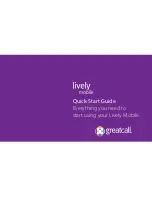Reviews:
No comments
Related manuals for lively

700 Series
Brand: Nelson Pages: 12

JBL BAR 5.1 SURROUND
Brand: Harman Pages: 4

JBL BAR 1300
Brand: Harman Pages: 48

Infinity KAPPA 4100msb
Brand: Harman Pages: 8

JBL PARTYBOX ON-THE-GO
Brand: Harman Pages: 17

JBL CINEMA SB190
Brand: Harman Pages: 19

BugHunter Professional CR-01
Brand: i4Technology Pages: 9

Anycam IR-3MIPS08 Series
Brand: I-View Pages: 8

PanaCast 50
Brand: Jabra Pages: 73

Azimut Series
Brand: K-array Pages: 20

10951
Brand: NA-DE Pages: 2

10901
Brand: NA-DE Pages: 5

10901
Brand: NA-DE Pages: 5

01051
Brand: NA-DE Pages: 2

TR-3003
Brand: texet Pages: 28

DC-D4211CRX
Brand: Idis Pages: 14

MC-30 DAB
Brand: auna multimedia Pages: 124
V662-D-2
Brand: Vicon Pages: 28