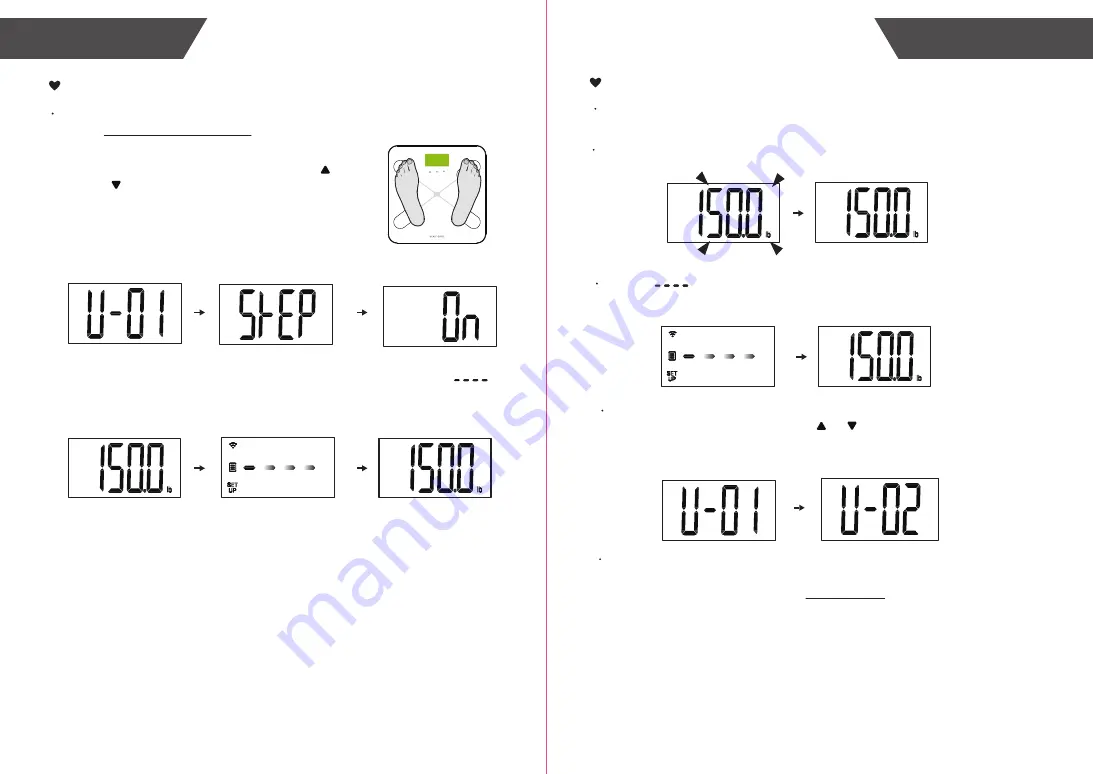
11
10
Please process the user setting before your first measurement.
(
Refer to Configure the Wi-Fi Password for more details
)
With original SENSE ON patent technology, 0384 will switch on as you step on the
platform barefooted.
If it fails to identify the possible User ID, the LCD will only display the weight data then
shutdown.
(
To find out the solutions, please refer to Troubleshooting for more details.
)
Start Measuring
First Measurement
Daily Measurement
* When there is no other operation, the scale will show weight data again and turn down.
STEP 1:
Turn on the scale and press function key
or to select the User ID configured with
Wi-Fi, and press SET key to confirm. Then
the scale displays "step on", indicating that
weighing can be started.
Start Measuring
STEP 2:
The weight data stops blinking when the weight is locked. Symble “ ”
appears means your weight is being transferred to the APP. And the symble
disappears when data transmission is completed.
Stand still and keep full contact with the scale until the digits stops blinking.
If it identifies two or more users,for example,U01 and U02, the LCD will display these
users, you may press the function key or to choose the User ID. The measuring
results will then be sorted into the User ID you selected. If you don’t choose the user,
it will display the weight again and turn off.
Symble “ ” appears means your weight is being transferred to the APP. And
the symble disappears when data transmission is completed.
































