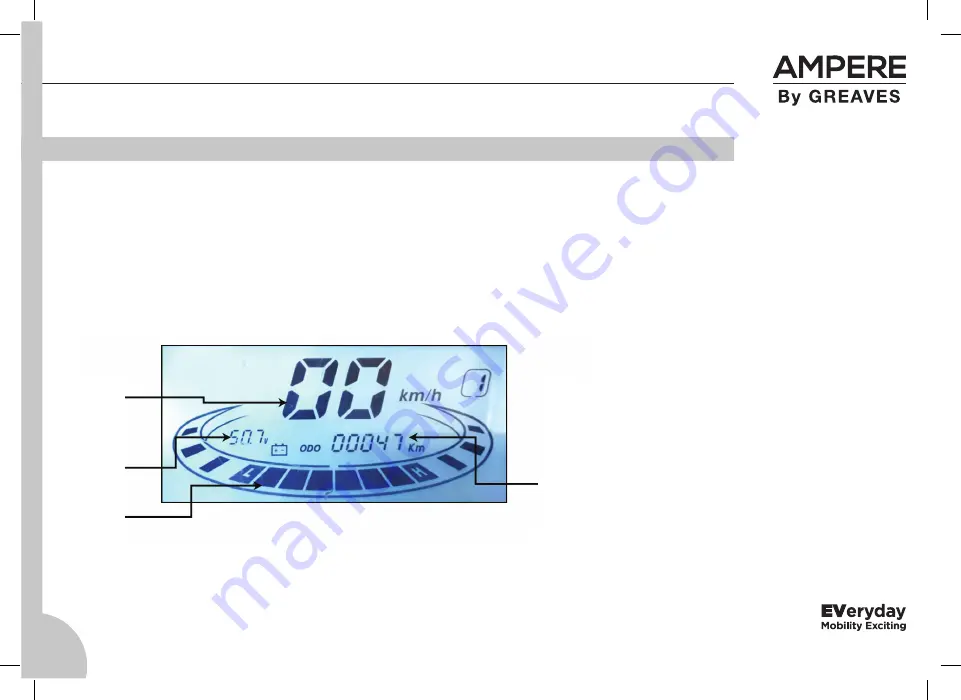Summary of Contents for AMPERE REO PLUS
Page 1: ...OWNER S MANUAL REO...
Page 2: ......
Page 50: ......
Page 52: ......
Page 59: ...OTHER PRODUCTS CONSUMER PRODUCTS Magnus 60 Zeal Reo Elite V48 63...
Page 61: ......
Page 62: ...Test ride on call 1800 123 9262 amperevehicles com FOLLOW US ON...