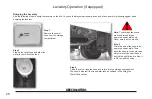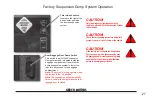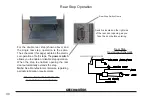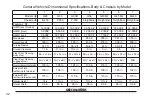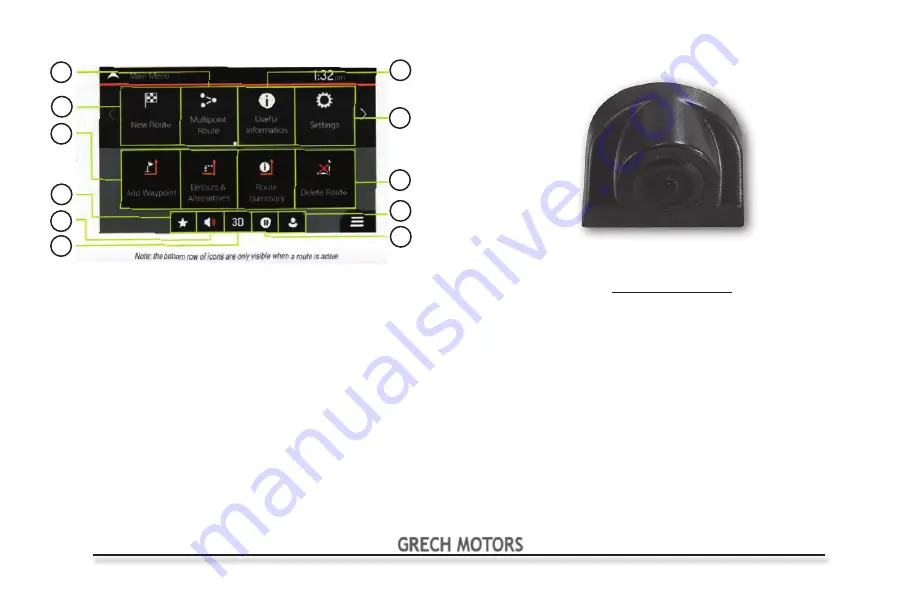
GRECH MOTORS
23
Navigation
Operating Instructions
1.
MULTIPOINT ROUTE
:
Tap to create a multipoint route
by entering
waypoints and a final
destination.
2.
NEW ROUTE
:
Tap to create a new route by entering the desired destination.
3.
ADD WAYPOINT:
Tap to add a waypoint to the current route.
DETOURS & ALTERNATIVES:
Tap to find alternative routes, make detours and avoid
specific roads on the current route.
4.
STAR:
Tap to create route to a favorite location.
5.
SPEAKER:
Tap to change voice volume.
6.
2D/3D:
Tap to switch between 2D top down view or 3D angled view.
7.
PAUSE:
Tap to pause or resume route guidan
c
e.
8.
PROFILE: Tap to create and switch between profiles.
9.
DELETE ROUTE:
Delete the current route or next waypoint.
10.
SETTINGS:
Tap to change your preferences for route calculation, sound
settings,
warnings and more.
11.
USEFUL INFO:
Tap to find information about current location, nearby help,
country
details, trip data, sunrise and sunset times, and GPS satellite details.
Audio/Video PA Control & Back-Up Camera
This system consists of two major
components:
1.
LCD Monitor within the
Jensen
-
JRY9000
2.
Back-Up Camera
The system may be connected two ways:
1.
Fully manual
, requiring the power
button on the LCD Monitor to be pushed
to energize the system and activate the
monitor.
2.
Automatic
, which activates the
monitor whenever the ignition is turned to
accessory or the engine is started and in
reverse.
Back-Up Camera
(located on rear of vehicle)
System Operation
CAUTION: In the event of power loss, Navigation System must
be reset to "Bus" mode in the settings menu.
1
2
3
4
5
6
11
10
9
8
7