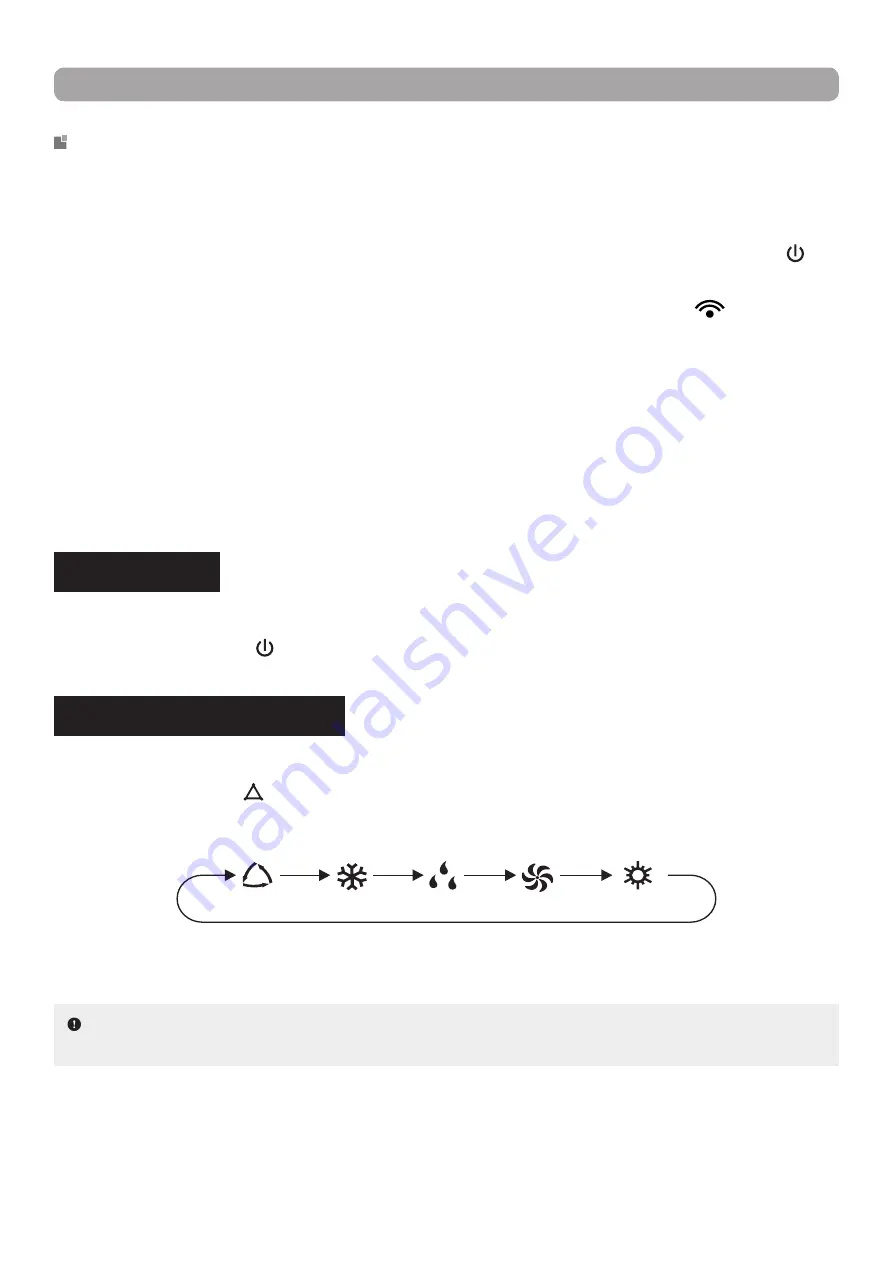
11
OPERATION GUIDE
FUNCTION DESCRIPTION AND SETTING
▪ This remote control is for general use. It can be used for multi-function heat pumps and air conditioners.
For the functions that the model does not have, if you press the corresponding button on the remote con-
trol, the unit will keep its initial operating status.
▪ Immediately after the power is turned on, the indoor unit will make a beep and the power indicator " " will
light up on the indoor unit display. After this point, you can operate the heat pump using the remote control.
▪ In operating state, when a button on the remote control is pressed, the signal symbol "
" on the display
screen of the remote control will blink once and the indoor unit will emit a beep. This indicates the signal
has been successfully received by the unit.
▪ Models with WiFi control or a wired thermostat must first be controlled by a standard remote in
Auto
mode. Following this, the setting of the temperature can be made via the WiFi mobile App or the wired
thermostat.
▪ This remote control can set the temperature in
Auto
mode. When used with a unit that does not have the
Auto mode temperature setting function, the temperature set in this mode will be invalid, or the set tem-
perature displayed on the unit will not be the same as that on the remote control.
POWER ON/OFF
Allows the user to power the unit on or off.
Press the
POWER
button ( ) to turn on the unit. Press again to turn off the unit.
OPERATION MODE SETTING
Allows the user to select an operation mode in accordance with their needs.
Press the
MODE
button ( ) on the remote control to select the desired operation mode. With each press
of the button, the setting options cycle through in the following order :
Auto Mode :
In this operation mode, the unit will automatically use the best presets based on the ambient
room temperature.
Cooling Mode :
In this operation mode, the unit will cool the room to the desired temperature as well as
remove moisture from the air.
Drying Mode :
In this operation mode, the unit will reduce the humidity in the air to make the room more
comfortable. Fan speed is automatically set to
Low
speed and cannot be adjusted.
NOTE :
Under this mode, the temperature can be displayed on the indoor unit and the set temperature
can be adjusted. Use the arrow buttons (
▲
or
▼
) to adjust the temperature to the desired setting.
Auto
Cooling
Drying
Ventilation
Heating
Summary of Contents for Crossover GWH09AGC-D3DNA1B/O
Page 2: ......










































