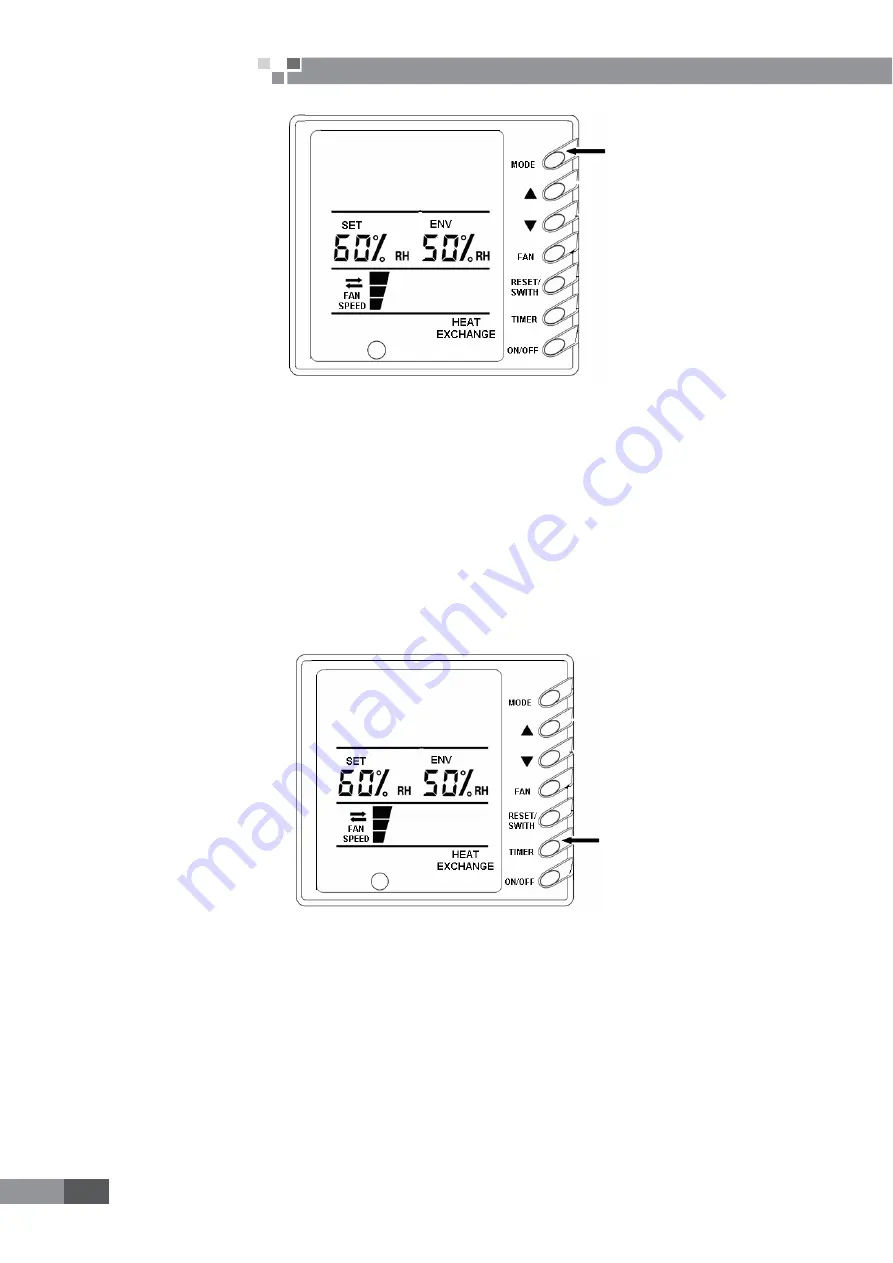
12
Energy-Recovery Ventilation
System Service Manual
DPOUSPM
Fig.7
6) Timer Setting(Fig.8)
1. In off status of the unit, timer on can be set and in on status, timer off, energy-saving on and energy –
saving off and air clear can be set.
2. Press Timer button into timer setting status. TIMER,Hr and letters corresponding setting will blink.
3.
(JGXULQJWLPHURIIVHWWLUDQG2))ZLOOIODVK,QWKLVFDVHWKHXVHUFDQSUHVVŸRUźWR
increase or decrease setting time. Repress Timer button to make the timer valid and the timing will be Fig.9
calculated after that. When the unit is under timer state, press theTimer button to cancel it. The time interval is
0.5 hr.
4. The setting range of Timer on/off is 0.5-24hr.
5. The setting range of Energy Saving On is 2-5hr and the default is 2hr.
6.
7KHVHWWLQJUDQJHRI(QHUJ\6DYLQJ2IILVKUDQGWKHGHIDXOWLVKU1RWHSUHVV)$1DQGźDWWKH
same time for 5s only after energy saving timer setting, the energy saving function can operate.
7. The setting range of Timer Clear is 1250hr, 2500hr and 00000.The default is 1250hr.
Fig.8
7) Ambient Temp Display
Under normal state, only indoor ambient humidity is display at ENV.
Notice: The humidifying function with the unit can be valid after it is started.
8) Humidifying ON/OFF Display
3UHVV02'(DQGźDWWKHVDPHWLPHIRUVWRVZLWFKEHWZHHQKXPLGLI\LQJ212))
Note:The unit with humidifying function can normally run. The indoor humidity and setting humidity can be
GLVSOD\HGRQO\,IWKLVIXQFWLRQLVRQ7KHGHIDXOWLV2)),WLVUHFRPPHQGHGWR21LQGU\SHULRG7KH¿WWLQJVDUH
optional.
Summary of Contents for FHBQ-D10-K
Page 3: ...1 Energy Recovery Ventilation System Service Manual PRODUCT QSPEVDU ...
Page 8: ...6 Energy Recovery Ventilation System Service Manual CONTROL DPOUSPM ...
Page 19: ...17 Energy Recovery Ventilation System Service Manual INSTALLATION ...
Page 25: ...23 Energy Recovery Ventilation System Service Manual MAINTENANCE ...
Page 38: ...36 Energy Recovery Ventilation System Service Manual Model FHBQ D30 M Exploded View ...















































