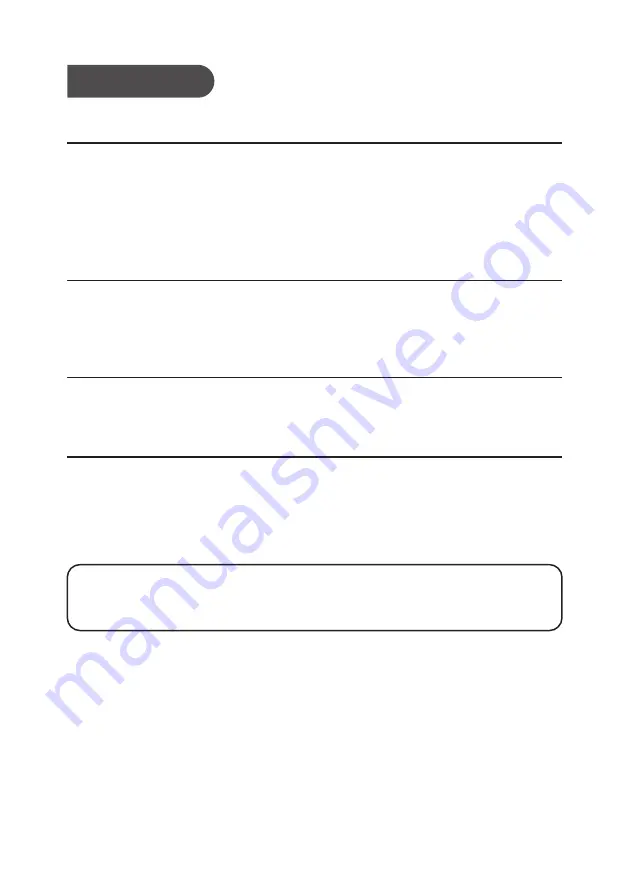
Content
Operation Notices
●
Safety Precautions..................................................................................1
●
●
Operation Area.......................................................................................
2
●
General Structure
......................................................
..
..........................
3
Operation Instructions
Check Before Operation.........................................................................4
●
Drainage Method
●
Clean and Maintenance
●
Operation Method..................................................................................
5
Troubleshooting Guide
Clean and Maintenance........................................................................11
●
●
Troubleshooting...................................................................................
14
Note:
Graphics in this manual are only for reference. Please refer to actual
products for specific details.
Error Codes .........................................................................................
16
...................................................................................
8
This appliance is not intended for use by persons (including children) with reduced physical, sensory
or mental capabilities, or lack of experience and knowledge, unless they have been given supervision
or instruction concerning use of the appliance by a person responsible for their safety.
Children should be supervised to ensure that they do not play with the appliance.



































