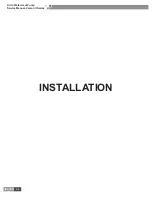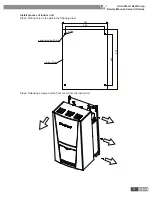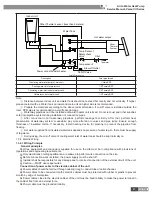33
Air to Water Heat Pump
Service Manual- Versati II Series
CONTROL
3�3�6 Key Lock
At the homepage, by pressing the Up/Down keys simultaneously for 5 seconds, it is able to activate or
deactivate this function. When it is activated, any key operation is ineffective.
3�4 Precautions
Install the control following instruction shown in the figure below.
No�
1
2
3
4
Name
LCD
Communication line
Screws ST4.2X16
Rubber pad
Installation Steps
Step 1: draw the communication lines out from the LCD
Step 2: take four screws away from the rubber pad.
Step 3: remove the rubber pad off the LCD.
(3) After LCD is removed, unplug communication line according Fig 4.
4 CONTROL WIRING DESIGN
Indoor Unit
Eletric box
Main board
Diplay board
CN4
AP
CN6
4
4
3
CN5
CN5
CN66 AP1
Main board
Outdoor Unit
Eletric box
Long-distance
Minitor PC
Installation Instruction :
(1) Wired controller connects to terminal CN6 on mainboard of indoor unit by 4-core communication line.
(2) The indoor unit connects to outdoor unit by 3-core communication line. Wiring terminal of indoor unit is
CN5 and that of the outdoor unit is CN66.
(3) Remote monitoring device connects to terminal CN4 of Display Board by 4-core communication line.
Summary of Contents for Versati II
Page 1: ...AIR TO WATER HEAT PUMP SERVICE MANUAL Versati T1 R410A 50Hz GC201308 II ...
Page 4: ...1 Air to Water Heat Pump Service Manual Versati II Series PRODUCT PRODUCT ...
Page 13: ...10 Air to Water Heat Pump Service Manual Versati II Series CONTROL CONTROL ...
Page 37: ...34 Air to Water Heat Pump Service Manual Versati II Series INSTALLATION INSTALLATION ...
Page 62: ...59 Air to Water Heat Pump Service Manual Versati II Series MAINTENANCE MAINTENANCE ...
Page 81: ...78 Air to Water Heat Pump Service Manual Versati II Series MAINTENANCE Fig 14 ...
Page 97: ...JF00301971 ...