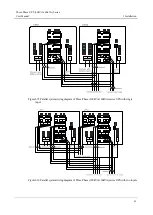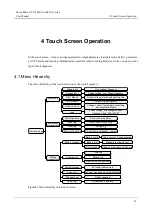Three-Phase UPS (10kVA-160kVA) Series
User Manual
4 Touch Screen Operation
71
4.3.2 Event Log
In the information management page, click
Event Log
icon and it will enter the event log page, as
shown in Figure4-16. It shows history alarm, fault, bypass open, startup, etc. It can use scrollbar to
query, as shown in Figure4-16.
Figure4-16
Event log page
4.3.3 User Log
In the information management page, click
User Log
icon and it will enter the user log page. It
shows user setting information(setting log with the user authority), as shown in Figure4-17.
Figure4-17
User log page
4.3.4 Device Information
In the information management page, click
Device Information
icon and it will enter the device
information page. It shows product information, manufacture information, version information and