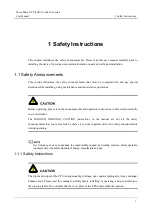Reviews:
No comments
Related manuals for 100KVA: 120KVA

GXT2-6000 RT208
Brand: Liebert Pages: 52

UP425
Brand: CyberPower Pages: 14

CP3000 Series
Brand: Chloride Pages: 52

ITY3-EX010B
Brand: socomec Pages: 40

AG-02F6
Brand: Tripp Lite Pages: 60

Thunder Shield
Brand: OPTI-UPS Pages: 2

IS1700NT
Brand: OPTI-UPS Pages: 1

93E 30IAC-D
Brand: Eaton Pages: 76

SUPERSTACK II 3C16020
Brand: 3Com Pages: 42

Tripp-Lite 1109502801
Brand: Adaptive Pages: 6

S3K Series
Brand: Sola HD Pages: 16

s3k1000
Brand: Sola HD Pages: 15

S1K Series
Brand: Sola HD Pages: 16

0320-0400A
Brand: Sola Pages: 27

g-net 101010002U-SD
Brand: Gamatronic Pages: 17

Powering Freedom 48V HP Series
Brand: LBS Pages: 7

PowerValue 11 T Series
Brand: ABB Pages: 29

LIEBERT NX 40-120KVA
Brand: Emerson Pages: 2