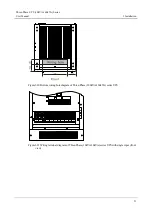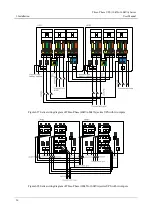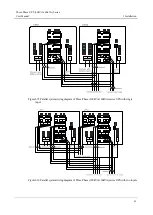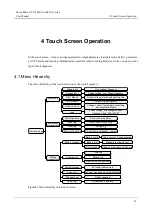Three-Phase UPS (10kVA-160kVA) Series
User Manual
3 Installation
49
3.5.2 Rack Installation
Step 1
Custom made the installation rack according to the pedestal installation size and transport them to the
installation site.
The manufacturer does not provide brackets, user can order them according to the dimensions (as
shown in Figure3-12
Step 2
Take the UPS out of the package (as shown in
) and move it to instillation location.
Step 3
Put UPS to the bracket according to
and fasten it by bolts.
----End
3.6 Electrical Connection
3.6.1 Single-unit
When wiring, make sure that wires are connected with terminals tightly. Do not make any poor
connection or connect wires reversely.
The input neutral wire and output neutral wire share one neutral wire terminal.
The connection of battery anode and cathode must be right and firm. The grounding wire must
be connected firmly
Step 1
Open the front door, and dismantle the bottom wiring cover plate.
Step 2
Lead the protective grounding wire go through the bottom wiring holes (as shown in Figure3-18,
Figure3-19, Figure3-20) and connect them to the grounding terminal (as shown in Figure3-21,
Figure3-22, Figure3-23, Figure3-24, Figure3-25, Figure3-26) of the UPS.