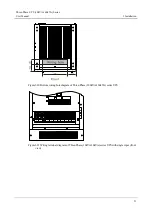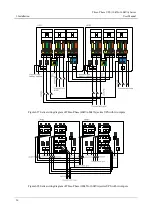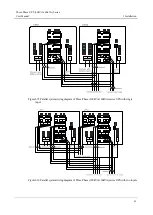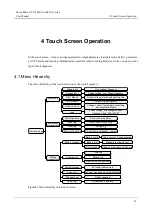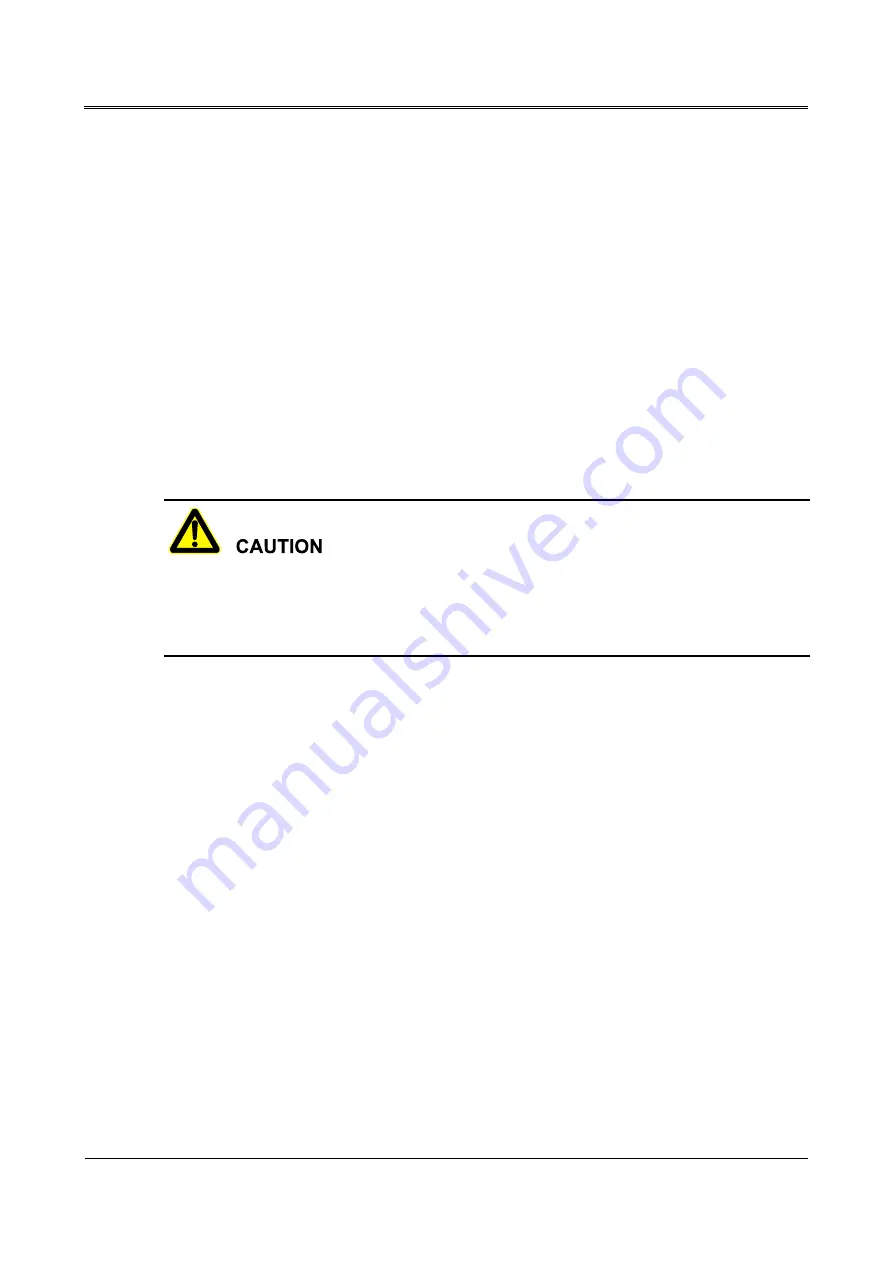
Three-Phase UPS (10kVA-160kVA) Series
User Manual
3 Installation
55
Lead the wires of RS485, dry contact signal, SNMP go through the bottom wiring hole, and then
insert them to the corresponding ports on the communication board. The RS485, dry contact signal,
SNMP port of the UPS refers to 2.6 Communication Way.
Step 5
Install the wiring cover plates again.
----End
3.6.2 Series System
Step 1
Dismantle the bottom wiring cover plates of each UPS according to 3.6.1 Step 1.
Step 2
Connect the output live wires of UPS1 to the bypass input of UPS2 on the base of phase sequence,
and connect the output neutral wire of UPS1 to the input neutral wire of UPS2
First, please ensure the UPS2 is two-routes input, and ensure the short-circuit cooper terminal of
mains input and bypass input have been canceled.
The phase sequence of mains input must be right, or the UPS will not start normally.
Step 3
Connect the mains input of UPS2 to the minas input of UPS1.
Step 4
Other wires connection is the same as that of signal-unit.
The series wiring diagram of Three-Phase (40kVA-80kVA) series UPS with two inputs and
Three-Phase (100kVA-160kVA) series UPS with two inputs are as shown in Figure3-27 and