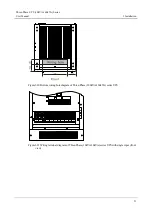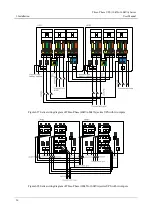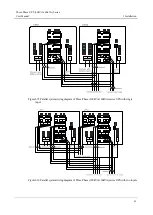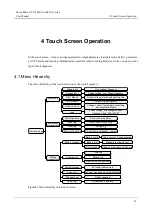4 Touch Screen Operation
Three-Phase UPS (10kVA-160kVA) Series
User Manual
64
4.2 System Monitor Page
If setting power-on password, it will enter the power-on password page when power on, as shown in
Figure4-2. If entering the right password, it will enter the monitoring page, otherwise, it can't power
on.
Figure4-2
Power-on password page
After establishing the communication, it will enter the monitoring page, as shown in Figure4-3.
Figure4-3
Monitoring page
4.2.1 Icon Meaning
In the monitoring page, it shows the topological structure of UPS. The icon meaning is as follows:
: Bypass input information. When bypass input voltage or frequency abnormal, the icon will be
on and show
.