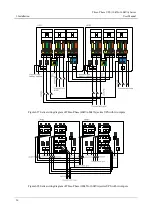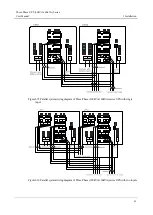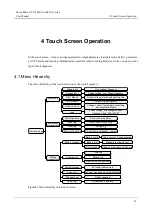4 Touch Screen Operation
Three-Phase UPS (10kVA-160kVA) Series
User Manual
70
4.3 Information Management
In the monitoring page, click
icon and it will enter information management page, as shown
in Figure4-14. It shows working status, event log, user log and device information.
Figure4-14
Information management page
4.3.1 Working Status
In the information management page, click
Working Status
icon and it will enter the working status
page, as shown in Figure4-15. It shows mains status, bypass status, battery status, load status, fan
status, AC/DC status, DC/A status, etc.
Figure4-15
Working status page