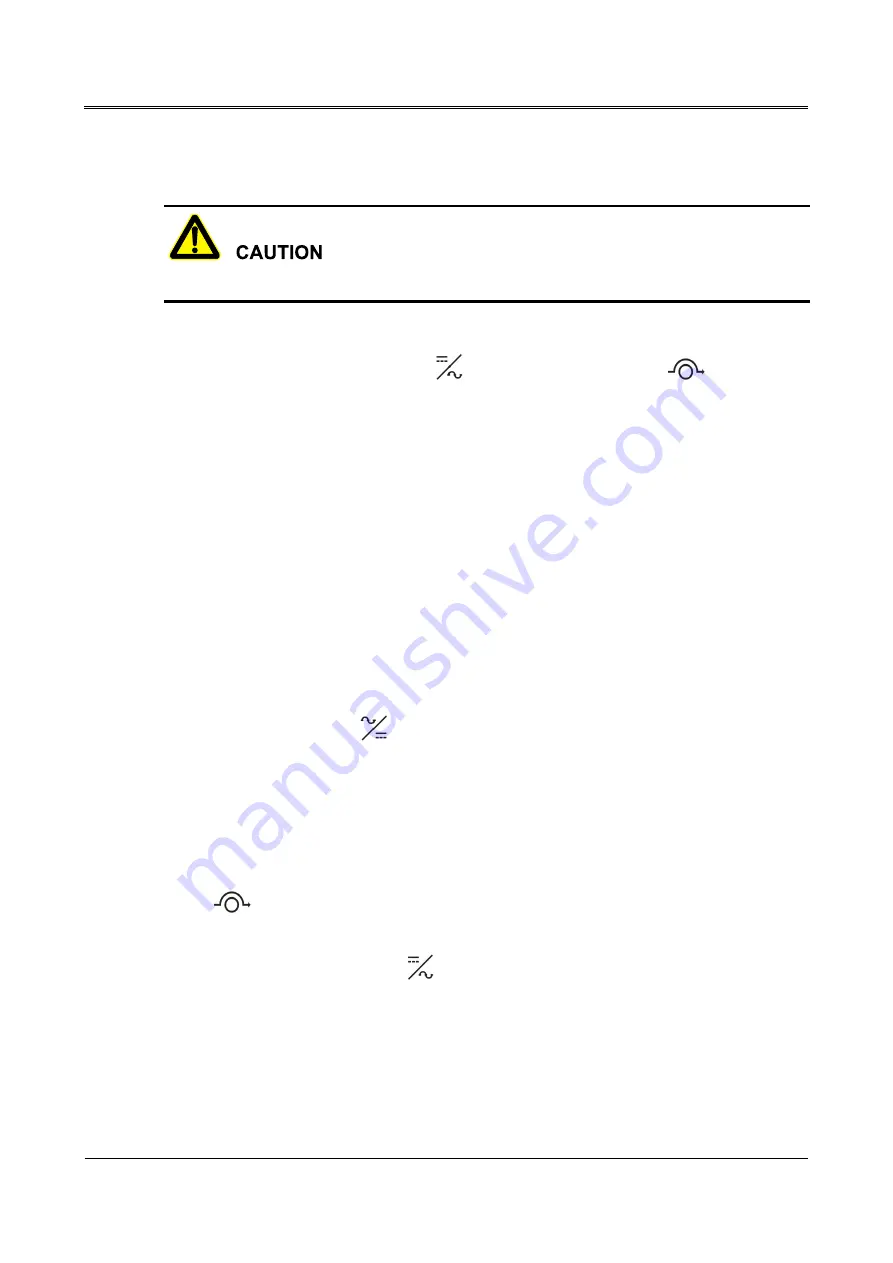
5 Operation Guide
Three-Phase UPS (10kVA-160kVA) Series
User Manual
84
5.3.1 Transfer From UPS Status to Maintenance Bypass Status
Don't switch on output switch when UPS is on the maintenance bypass status.
Step 1
Transfer from UPS status to maintenance bypass status.
Press the "OFF" combination button, the
green indicator is off and the
green indicator
is on. The UPS works on the bypass status.
Step 2
Before switching on maintenance bypass switch, check whether inverter is turned off. If OK, switch
on the maintenance bypass switch. UPS will long buzz and touch screen will show "maintenance
bypass open".
Step 3
Switch off mains switch, bypass switch, output switch and external battery cabinet switch. When the
panel powers down about 10 minutes, it can do the maintenance.
----End
5.3.2 Transfer From Maintenance Bypass Status to UPS Status
Step 1
Switch on bypass switch and output switch.
Step 2
Switch on mains switch, the
green indicator will be on. About 10s later, the rectifier works
normally.
Step 3
Switch on external battery cabinet switch.
Before switching on external battery cabinet switch, the bus voltage should be higher than the rated
DC input voltage.
Step 4
When
green indicator is on, switch off maintenance bypass switch. The " maintenance bypass
is open " prompting on the panel will disappear and the UPS will stop long buzzing.
Step 5
Press "ON" combination button, the
green light is on and the inverter starts. About 30s later,
finish starting inverter and UPS works normally.
----End
















































