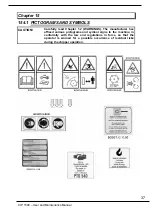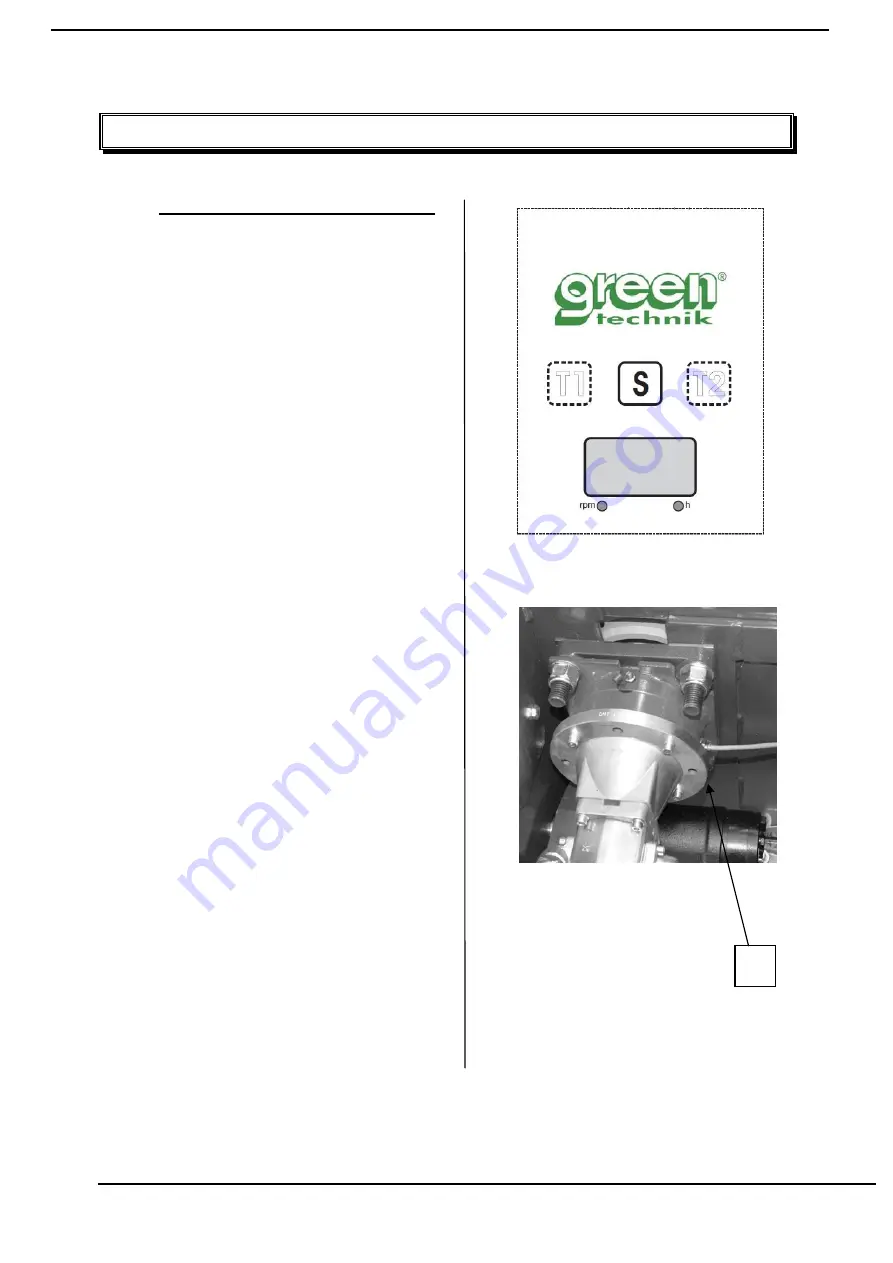
CIP 1500 – User and Maintenance Manual
33
Chapter 12
NO-STRESS DEVICE
AC 08
12.2 Setting up the No- Stress device
The No-Stress electronic device
operates by stopping the feeding rollers
when the flywheel speed drops under a
preset value, due to engine overload.
HOW TO USE THE NO-STRESS
DEVICE
On power-up, the partial hour-counter is
displayed; by pressing the “S” key
several times, the total hour-counter and
the rotor number of revolutions are
displayed in succession. The selected
function, i.e. “rpm” (speed in revs per
minute) and “h” (hour-counter), is
pointed out by the corresponding LED
turning on.
SETTING UP THE NO-STRESS
DEVICE
The device is factory calibrated.
However, the threshold limit (SET1) and
hysteresis (SET2) may be modified by
the operator as follows:
Loosen the screws fastening the cover
and open it.
Press the “T2” key and set the new
values: use the “T1” key to increment
the value, the “S” key to select the
digits, and finally the “T2” key to
acknowledge the setting.
E