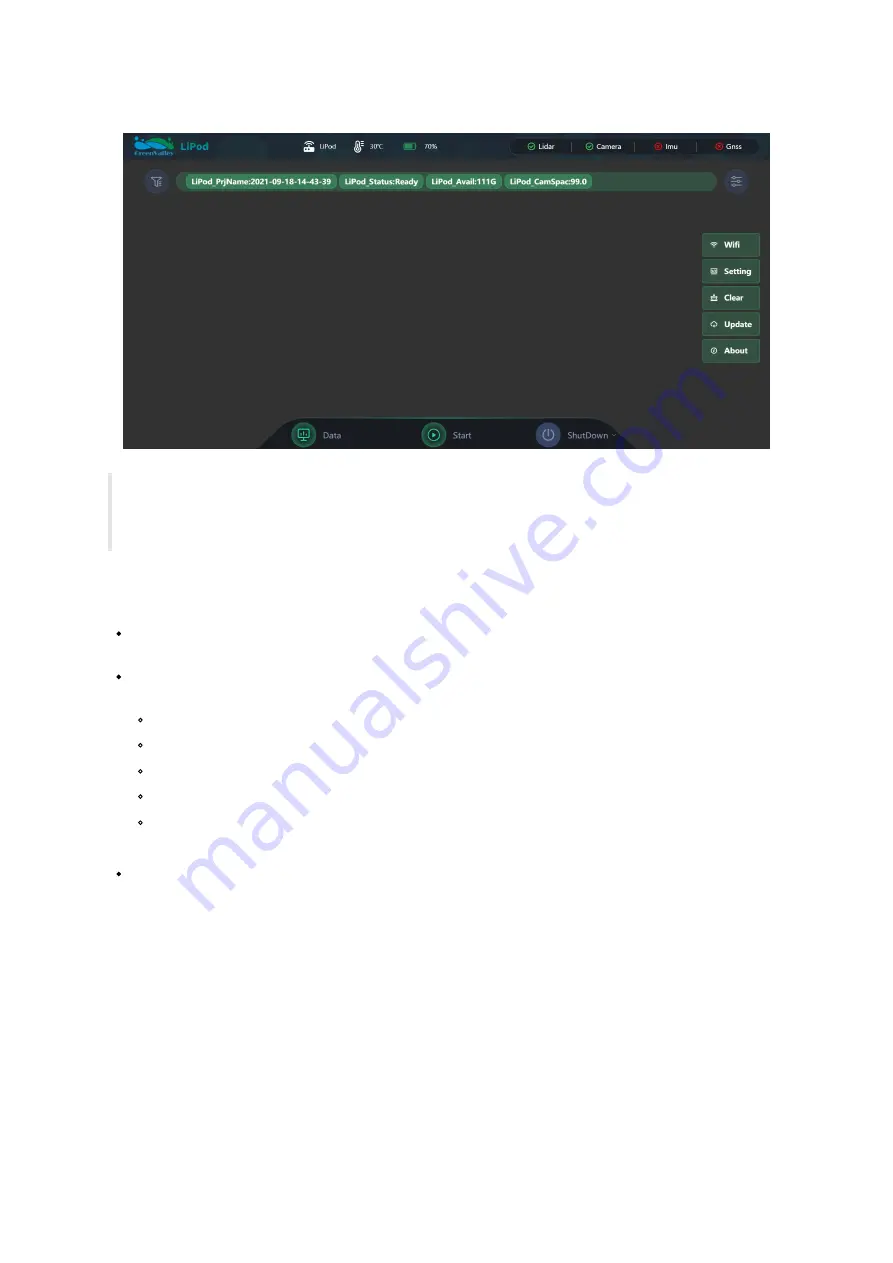
LiPod_CamSpace
:
Available memory of the camera.
Mobile device UI
At present, the camera may fail to be connected after the device is connected. It is recommended to turn on the camera immediately
after the device is turned on during actual operations.
It is recommended to turn on the camera for data collection even if the color point cloud is not required because the leveling is related
to the camera.
4.3 Data acquisition
There are two modes:hardware/web to acquire the data
:
Hardware control
:
Press and hold the green wave button on the LiPod Lite device for about 2 seconds. When the button starts to flash, it
means that data collection is started. The data collection status can be monitored in real time on the web;
Web control
:
After checking the device acquisition parameter Settings, click the
Start
button below to create the project file named with
the current time synchronously. Then "LiPod_Status" displays various working states:
Start
:
The equipment starts to work
;
Pic-ON
:
Camera is working
;
Downing-Img
:
Download images to LiPod
;
Recording
:
Scanning and the scanning progress is in parentheses
;
Stopping
:
Scanning complete and the work stops.
After data acquisition, the sensor is 'Ready' and the scanner can be moved to the next station.
As shown in the picture, point cloud data will be displayed in real time during data acquisition.
12











































