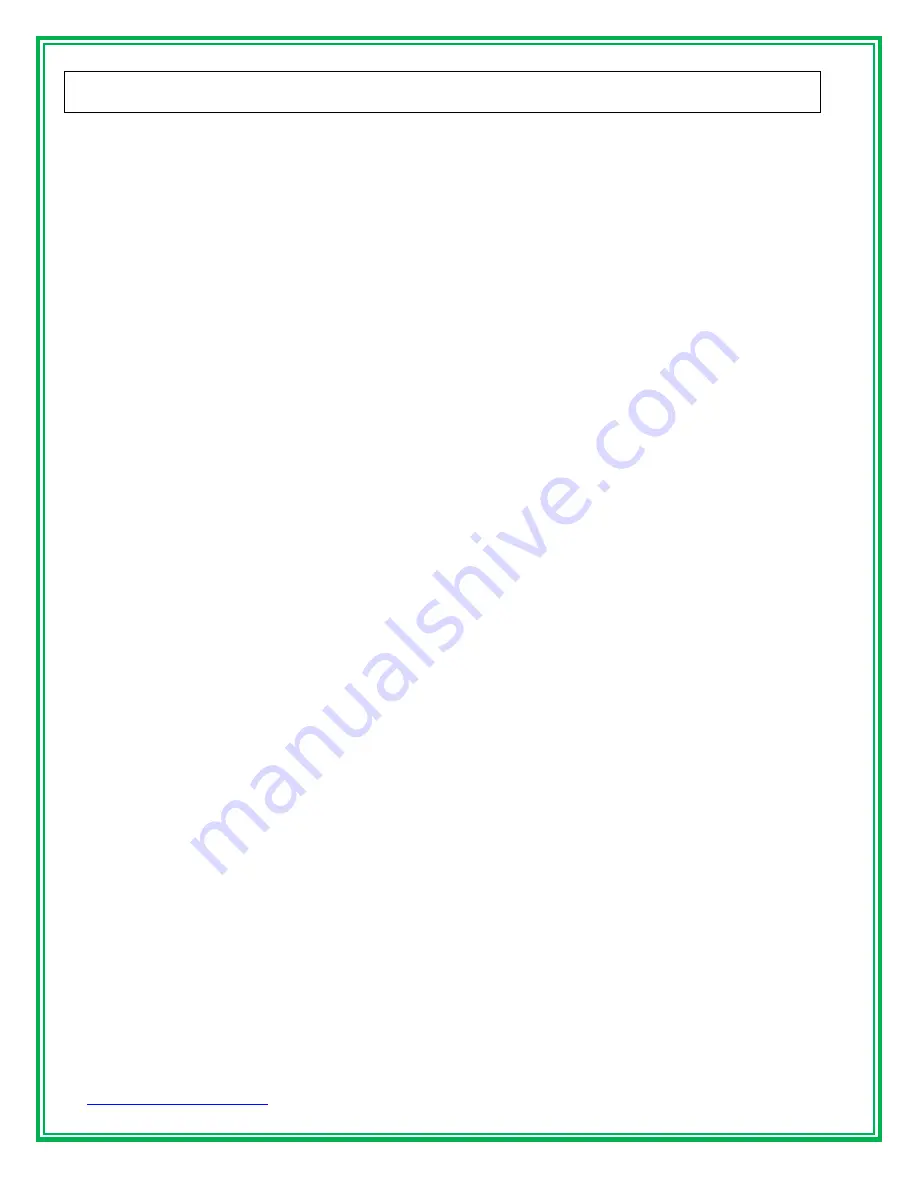
www.GreenSeriesFitness.com
©June 2015
Call Toll free at 800-269-7130
CIR-TM6000DC-G Revision 1.1
20
PROGRAMS
Quick START
:
1.
Press START, speed start from lowest speed, incline start from 0, all data starting to count.
2.
Use any speed or incline adjust key or device to change the speed or incline what you want.
Cool down program
:
It will process the cool down program for 5 minutes before end of workout if time count down to 0. If
you do not want to process, press
【
STOP
】
to skip. After finish the cool down program and get into end
mode, it will reset to idle mode after 2 minutes.
P1 Manual:
1. Insert the Safety Key in position. Press
『
Program Select
』
to select the Manual program. Message
Window shows
【
MANUAL
】
, press
『
ENTER
』
to Time setting.
2. Time setting: Message Window shows
【
SET TIME
】
, press
『
Speed / Incline up
』
or
『
Speed / Incline
down
』
to set the target workout time. Press
『
ENTER
』
to confirm the setting and go to speed setting.
3. Speed setting: Message Window shows
【
START SPEED
】
, press
『
Speed / Incline up
』
or
『
Speed
/ Incline down
』
to set the workout speed. Press
『
ENTER
』
to confirm the setting and go to incline
setting.
4. Incline setting: Message Window shows
【
START INCLINE
】
, press
『
Speed / Incline up
』
or
『
Speed
/ Incline down
』
to set the workout incline. Press
『
ENTER
』
to confirm the setting and go to weight
setting.
5. Body weight setting: Message Window shows
【
SET WEIGHT
】
, press
『
Speed / Incline up
』
or
『
Speed / Incline down
』
to set user weight. Then press
『
ENTER
』
to confirm the setting and go to next
setting. Body weight setting range is from 40-180 KGS or 88-330 LBS.
6. Age setting: Message Window shows
【
SET AGE
】
, press
『
Speed / Incline up
』
or
『
Speed / Incline
down
』
to set user age. Then press
『
ENTER
』
to confirm the setting and go to next setting. Age setting
range is from 13 – 80 years old.
7. Message Window shows
【
PRESS START TO BEGIN WORKOUT
】
while the whole setting is done,
you can press
『
QUICK START
』
to begin workout. Message Window shows
【
3
→
2
→
1
】
, every value
starts to count.
* During the setting, the user can press
『
QUICK START
』
to skip the rest setting and start the workout.
* If time setting is not zero (count down mode), the time of each segment is “time/16”, else every 2
minute will change the program profile segment.















































