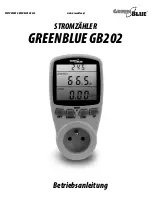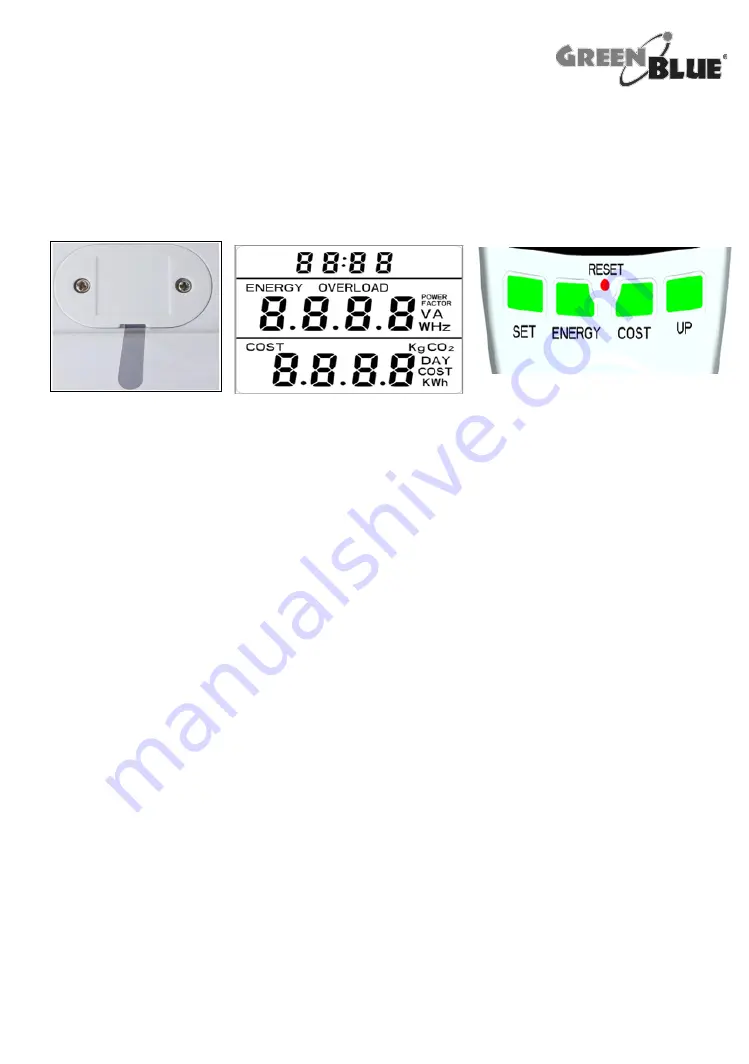
WATOMIERZ GREENBLUE GB202
www.GreenBlue.pl
Function Description:
Power Meter (short for PM) measures energy use (and calculates running costs) of
household appliances, and user can discover which appliances are the worst
energy offenders and then limit their use. This helps user reduce the power bill and
carbon emissions.
Operation Steps:
Firstly remove the plastic pull tab from the battery compartment cover
of PM
(as show on above picture); secondly insert the electric appliance into the patch
board; then insert the patch board into the PMr; finally put this product into power
supply, and then it will start work (Reset: When the display is abnormal or no
reaction, press “RESET” button of PM for recovery). Now set as follows:
Display mode: Turning on the power supply, the LCD Screen of PM will show the
whole content (it will last 1 second).
1) The first rank display accumulative time, Just as “0:00”, the first “0” means
minute (when the accumulative time above 10 minutes, it will show two
numbers), the last two “0” show second. When the accumulative time reach up
to 60 minutes, the LCD screen will show 0:00, the first “0” is hour( when the time
reach up to 10 hours, it shows two numbers), the last two “0” is minutes. For the
same reason, when the time is above 24 hours, the timing will reset again .
2) The second rank show the electric parameter, press ”ENERGY” button to control
the electric parameter. It will show present voltage
(
range:0.0V
~
9999V →
)
present current
(
range:0.000A
~
9999A →
)
present power
(
range:0.0W
~
9999W →
)
present frequency
(
range: 0Hz
~
9999Hz →
)
present power
factor
(
0.00
~
1.00 power factor →
)
overload alarm setting watts (range: 0-9999
W) .
Press “ENERGY” button for three seconds, it will enter into “OVERLOAD” watts
setting, the “OVERLOAD” on the screen will blink, press “SET” button to select
location, when you select 8 and it blinks, press “UP” button for setting, when the
setting is finished, Press “ENERGY” button, when you press the button and not any
response, it will quit the OVERLOAD automatically.
pull out
Summary of Contents for GB202
Page 1: ...WATOMIERZ GREENBLUE GB202 www GreenBlue pl WATOMIERZ GREENBLUEGB202 Instrukcjaobs ugi...
Page 5: ...WATOMIERZ GREENBLUE GB202 www GreenBlue pl POWERMETER GREENBLUEGB202 Manual...
Page 9: ...WATOMIERZ GREENBLUE GB202 www GreenBlue pl STROMZ HLER GREENBLUEGB202 Betriebsanleitung...
Page 13: ...WATOMIERZ GREENBLUE GB202 www GreenBlue pl WATTM TRE GREENBLUEGB202 Manuel...