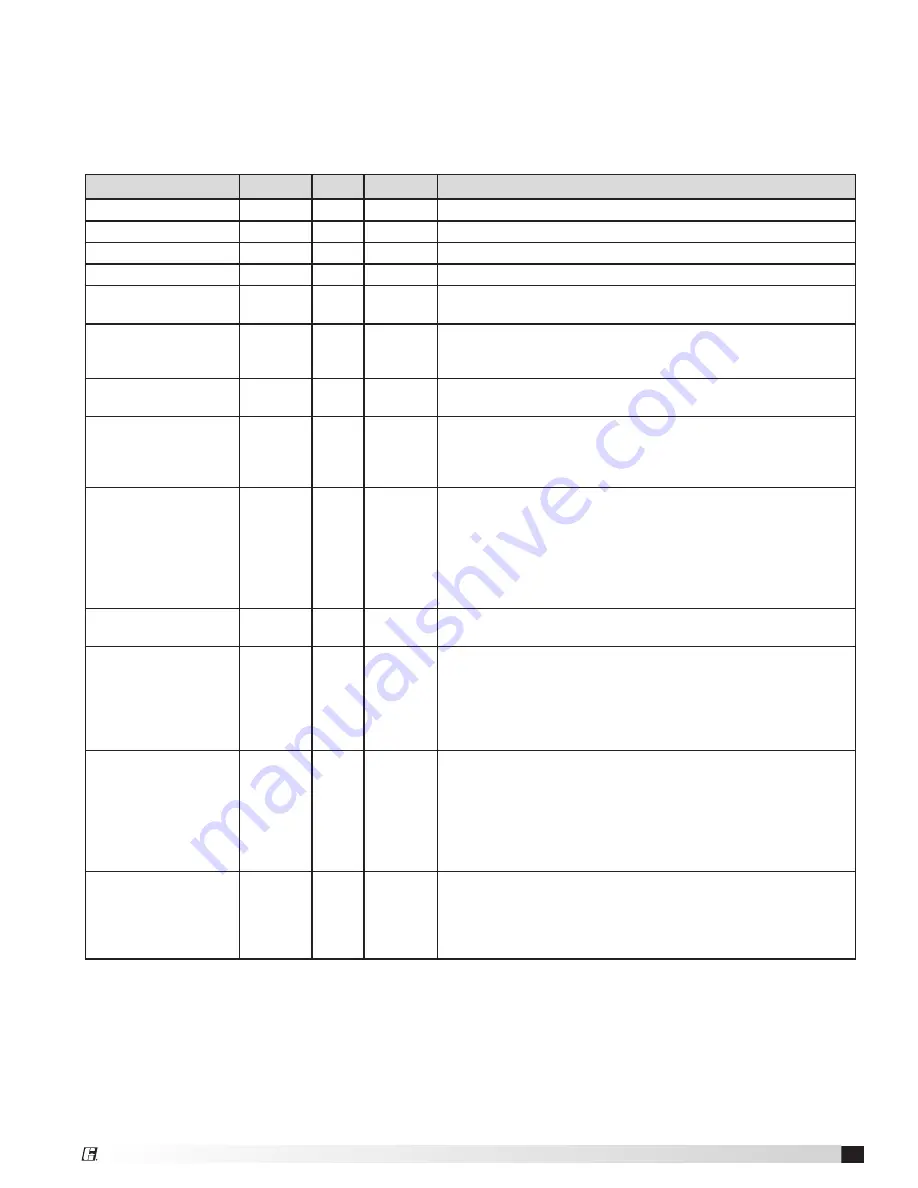
Table 1 lists and describes all of the BACnet data points associated with the controller inside the actuator of BACnet
enabled AMD-TD series dampers .
Name
Type
#
Access
Description
Greenheck AMD-TD
AI
1
C
Displays the application version
AirflowSetpoint
AI
2
C
Displays the real-time setpoint in cfm
CurrentAirflow
AI
3
C
Displays the real-time volumetric airflow rate in cfm
AirVelocity
AI
4
C
Displays the real-time air velocity in fpm
DamperPosition
AI
5
C
Displays the real-time damper position as a percentage (0% - fully
closed; 100% fully open)
MaxCFMSetpoint
AI
6
C
Displays the maximum volumetric airflow rate in cfm . This value is
a function of the value selected for "Maximum FPM" . (Max CFM
Setpoint = Damper Area * Maximum FPM) .
DamperArea
AV
1
C
Represents the nominal damper face area in square feet . Set by
the factory .
MinimumFPMSetpoint
AV
2
C
Represents the minimum allowable velocity setpoint in fpm . If the
actuator receives a setpoint below the "Minimum FPM Setpoint"
the setpoint will be set to zero . The factory default value is 100
fpm .
BACnet Setpoint
AV
3
C
When the Setpoint Source is set to BACnet this variable
establishes the unit's setpoint . When the Damper Mode is set
to Flow the BACnet Setpoint is a percentage of the MaxCFM
Setpoint . When the Damper Mode is set to Position the BACnet
Setpoint is the percentage the damper is open . When the Setpoint
Source is set not set to BACnet this variable has no impact on
controlling the damper .
SafetyStatus
BI
1
C
Represents the status of the safety circuit . Inactive = Open/Failure;
Active = Closed/OK
MaximumFPM
MV
1
C
Represents the maximum setpoint velocity in fpm . The value this
variable is set to corresponds to a 10 VDC input to the actuator .
This value is set at the factory based on maximum velocity that
was selected at the time the unit was ordered . 1 = 500 fpm; = 1000
fpm; 3 = 1500 fpm; 4 = 2000 fpm; 5 = 2500 fpm; 6 = 3000 fpm; 7 =
3500 fpm; 8 = 4000 fpm
DamperMode
MV
2
C
Establishes the mode of operation for the actuator . When in flow
control mode the actuator will view the setpoint as a target cfm
to maintain . When in position control mode the actuator will view
the setpoint percentage as a position to drive to (0% fully closed,
100% fully open) . Whether the actuator is in Flow or Position
control mode the source of the setpoint will be determined by the
Setpoint Source variable . 1 = Flow; 2 = Position
SetpointSource
MV
3
C
When set to BACnet the actuator uses the BACnet variable as
the setpoint . When set to Local AI it uses the actuator's second
analog input (S2) as the setpoint . When set to Zth the actuator
uses a handheld Zth module to establish the setpoint . 1 = BACnet;
2 = Local AI; 3 = ZTH
AI - Analog Input
AO - Analog Output
AV - Analog Value
BI - Binary Input
BO - Binary Output
BV - Binary Value
MI - Multi-State Input
MO - Multi-State Output
MV - Multi-State Value
R - ReadOnly
W - Writable
C - Commandable (Contains
Priority Array)
BACNet Data Point List
7
Air Measuring Dampers: AMD-XX-TD Series






























