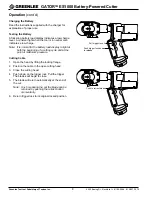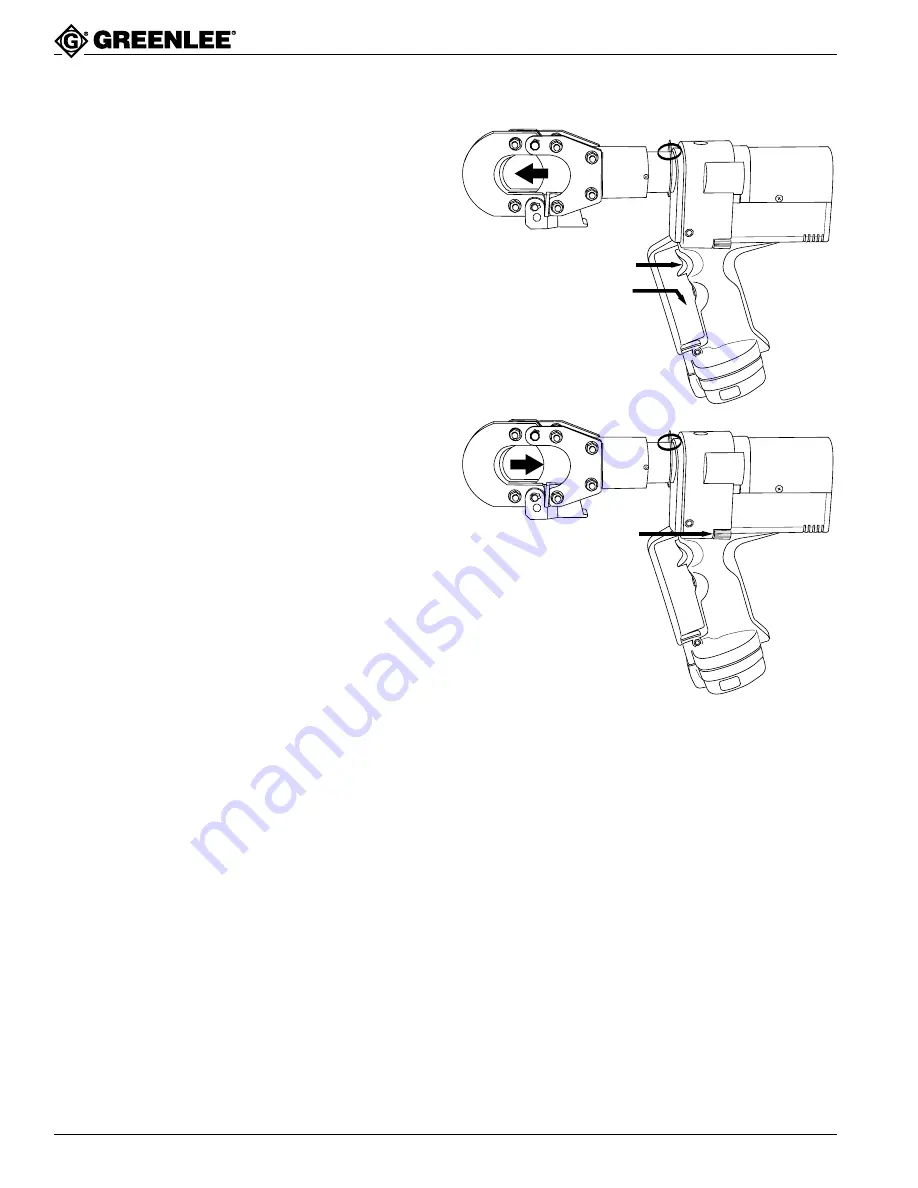
Greenlee Textron / Subsidiary of Textron Inc.
8
4455 Boeing Dr., Rockford, IL 61109-2988 815/397-7070
GATOR
TM
ES1000 Battery-Powered Cutter
Operation (cont’d)
Charging the Battery
Read the instructions supplied with the charger for
explanation of proper use.
Testing the Battery
A flickering battery load display indicates a low charge
level. A constant light when the tool is in neutral also
indicates a low charge.
Note: It is normal for the battery load display to light at
both the beginning of a cutting cycle and at the
point of maximum pressure.
Cutting Cable
1.
Open the head by lifting the locking flange.
2.
Position the cable in the open cutting head.
3.
Close the cutting head.
4.
Push down on the trigger lock. Pull the trigger.
The blades will begin to close.
5.
The blade will return automatically at the end of
the cut.
Note: Any time during the cut the blade can be
returned by pushing the retract button
momentarily.
6.
Return trigger lock to its original locked position.
1.7
A
h
12V
12V
1.7
A
h
12V
12V
Pull trigger to cut
Push trigger lock down
to release
Push to retract blade