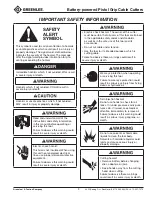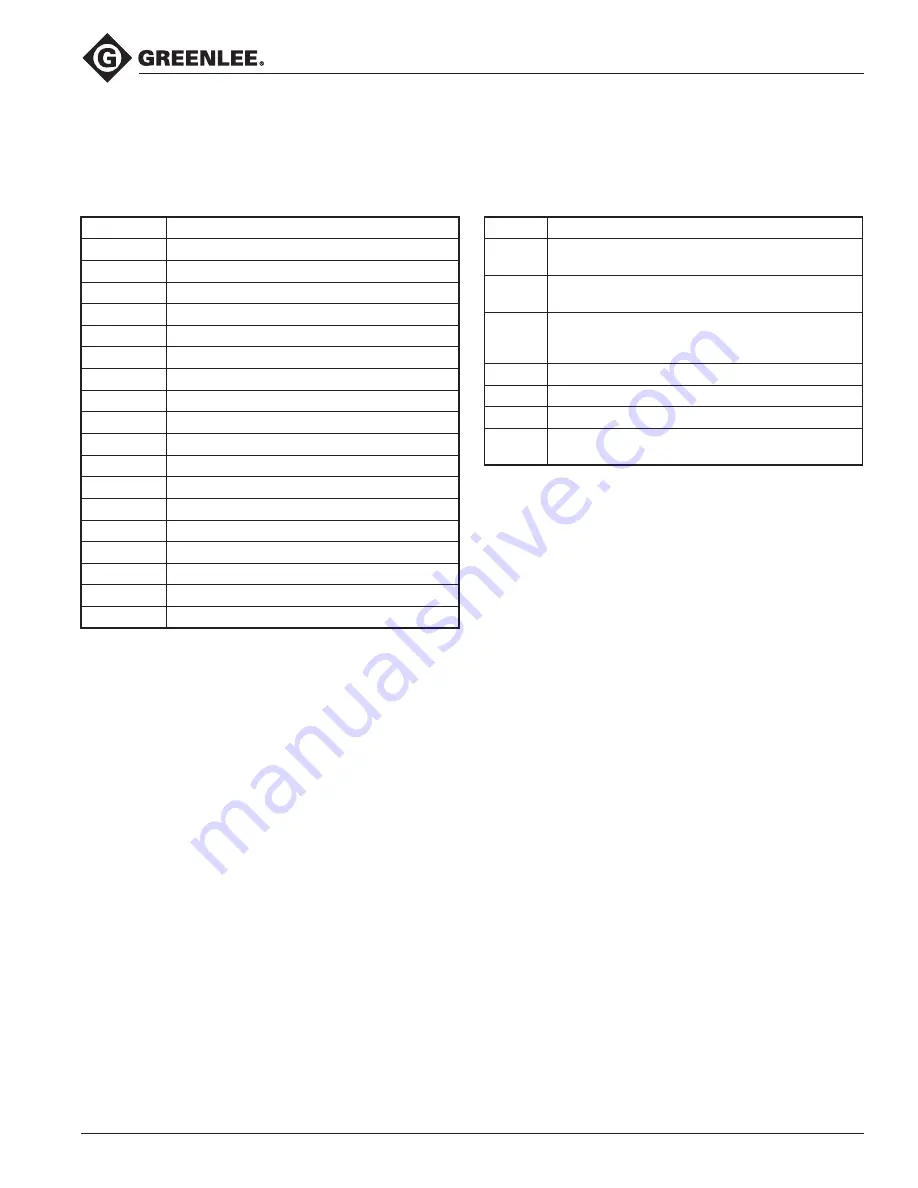
Greenlee / A Textron Company
4455 Boeing Dr. • Rockford, IL 61109-2988 USA • 815-397-7070
9
Battery-powered Pistol Grip Cable Cutters
LCD Screen
This tool has an LCD screen, which displays informa-
tion about the tool. Turn on the screen by inserting the
battery and jogging the tool. If there are any problems
with the tool, an error code appears.
Error Code Meaning
1
Overcurrent fuse
2
Overcurrent comparator
3
Overheated circuit board
4
Overheated battery
5
Battery empty; operation stops
6
Faulty cut; complete cycle
7
Faulty cut; incomplete cycle
8
Low battery
9
Battery empty; tool won’t run
10
Real-time clock battery low
11
Tool deactivated
12
Service necessary
13
Real-time clock not found
14
Bluetooth
®
unit not found
15
16
Pressure sensor not found
17
Burst pressure exceeded
18
Battery temperature too low
If there is no error code, cycle through the various
displays using the left and right buttons on either side of
the screen. There are seven displays in total.
Display Information Shown
1
Bluetooth
®
status, battery charge, current
pressure, max. pressure
2
Firmware, available firmware update,
serial number
3
Current user. Press and hold both buttons to
change user, select with right button, and confirm
by jogging the tool.
4
5
6
Cycles until next service
7
Since manufacturing: operating hours, capacity,
number of cycles