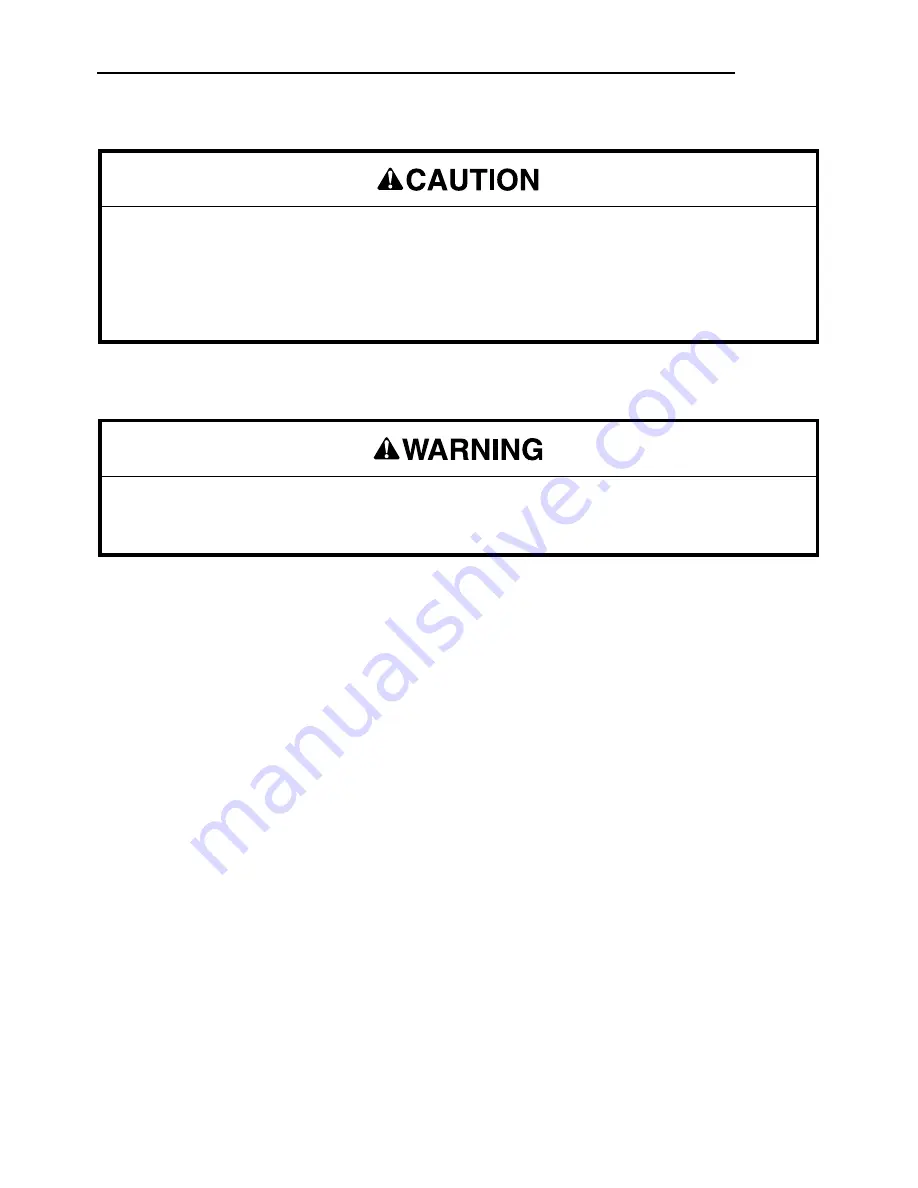
IPM-100
13
Maintenance
1.
Disconnect the unit from the circuit. Turn the unit OFF.
2.
Remove the screws from the back cover.
3.
Remove the back cover.
4.
Replace the batteries (observe polarity).
5.
Replace the cover and screws.
Cleaning
Periodically wipe the case with a damp cloth and mild detergent; do not use abrasives or
solvents.
• Do not attempt to repair this unit. It contains no user-serviceable parts.
• Do not expose the unit to extremes in temperature or high humidity.
See Specifications.
Failure to observe these precautions can result in injury and can damage the unit.
Battery Replacement
Before opening the case, remove the test leads from the circuit and shut off the unit.
Failure to observe this warning can result in severe injury or death.














































