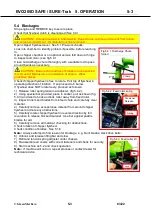EVO205D SAFE / SURE-Trak 4. MACHINE PREPARATION 4-3
©GreenMech
Ltd
4-3
03/22
4.6 Smart Sense Controller (fig 4.6)
Operator settings: ( Fig 4.6.1 Home screen, Fig 4.6.2 Values screen)
Screen Brightness
Press menu button (2) (fig 4.6.1) to select brightness adjustment screen, then press
buttons 3 or 4 to adjust, then button 1 to return to home screen.
Smart Sense On or Off
Press Menu (2) to select
Value screen
(fig 4.6.2) to set control options for desired
operation. Select functions to set as below, using scroll button (3).
Set
Smart-Sense
On by setting from 0 (Off) to 1 (On) to enable No-Stress feed system to
function automatically. To override set to 0 (Off). Feed rollers will run at max stress speed
only.
Economy Mode On or Off
Set
Economy Mode
On by selecting delay time in seconds from 10 to 40 before machine
will automatically slow to idle after no load is detected and recovers when loading is
resumed. To override set to 0 (Off) for manual operation.
Kickback Timer
Set
Kickback
timer number higher or lower to adjust the time before long length of
material is to be kicked back by roller reversal.
Diesel Particulate Filter (DPF)
regeneration is normally automatic
To force DPF, press menu (2) to select DPF screen and press button (1). Button (5) can
be used to inhibit regeneration in a fire sensitive area (e.g. heavy woodland, fuel station).
Engine Speed
can be controlled in incremental steps either from Home screen using
buttons (1) and (5), or from press and hold toggle switch on right hand side of control
console. Yellow Idle/Run button on infeed chute switches between idle and run speed and
overrides Economy Mode timer setting. Use either of incremental controls to set engine
for transport speed. Blue and Green infeed buttons immobilised when speed is below
chipping speed.
General Note:
Maximum and minimum stress speeds, feed roller start speed and Idle
(Eco) speeds are all factory set and locked. Consult dealer or Greenmech Ltd for
resetting.
Values shown in Fig 4.6.1 and Fig 4.6.2 are sample and may not apply to this machine.
Fig 4.6.2 Menu Values screen
N.B Value numbers in picture are sample
only and may not apply to this machine.
Fig 4.6.1 Engine Controller (home screen
shown)
N.B Value numbers in picture are sample only
and may not apply to this machine.
1-Slow
5-Fast
2-Menu
3-Scroll down
4-Scroll up
Engine management indicator