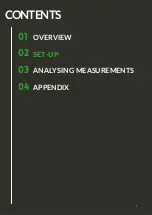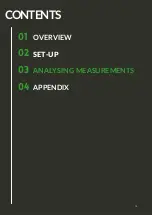ANALYSING YOUR MEAUSUREMENT
3.2
To view a Measurement, select the corresponding Inner Node and Outer node pairs you would
like to analyse. The values shown to the right of the Serial Number (S/N) will indicate the starting
measurement Date and Time, and the ending measurement Date and Time.
Select the Measurement Period that you wish to analyse. This can be done by either manually
entering the time at the top of the page, or by sliding the bars horizontally along the graph.
In the legend on the righthand side of the graph, you will see each node's measurement.
When your desired period is selected, click
Next
.
14
Summary of Contents for GO MEASUREMENT SYSTEM II
Page 1: ...gOMS II greenTEG GO MEASUREMENT SYSTEM II USER MANUAL...
Page 2: ...CONTENTS I 01 02 03 04 OVERVIEW SET UP ANALYSING MEASUREMENTS APPENDIX...
Page 9: ...01 02 03 04 OVERVIEW SET UP ANALYSING MEASUREMENTS APPENDIX CONTENTS 7...
Page 13: ...CONTENTS 12 01 02 03 04 OVERVIEW SET UP ANALYSING MEASUREMENTS APPENDIX...
Page 18: ...CONTENTS 17 01 02 03 04 OVERVIEW SET UP ANALYSING MEASUREMENTS APPENDIX...
Page 22: ...Appendix C Detailed explanations of the parameters used in the report 4 3 21...