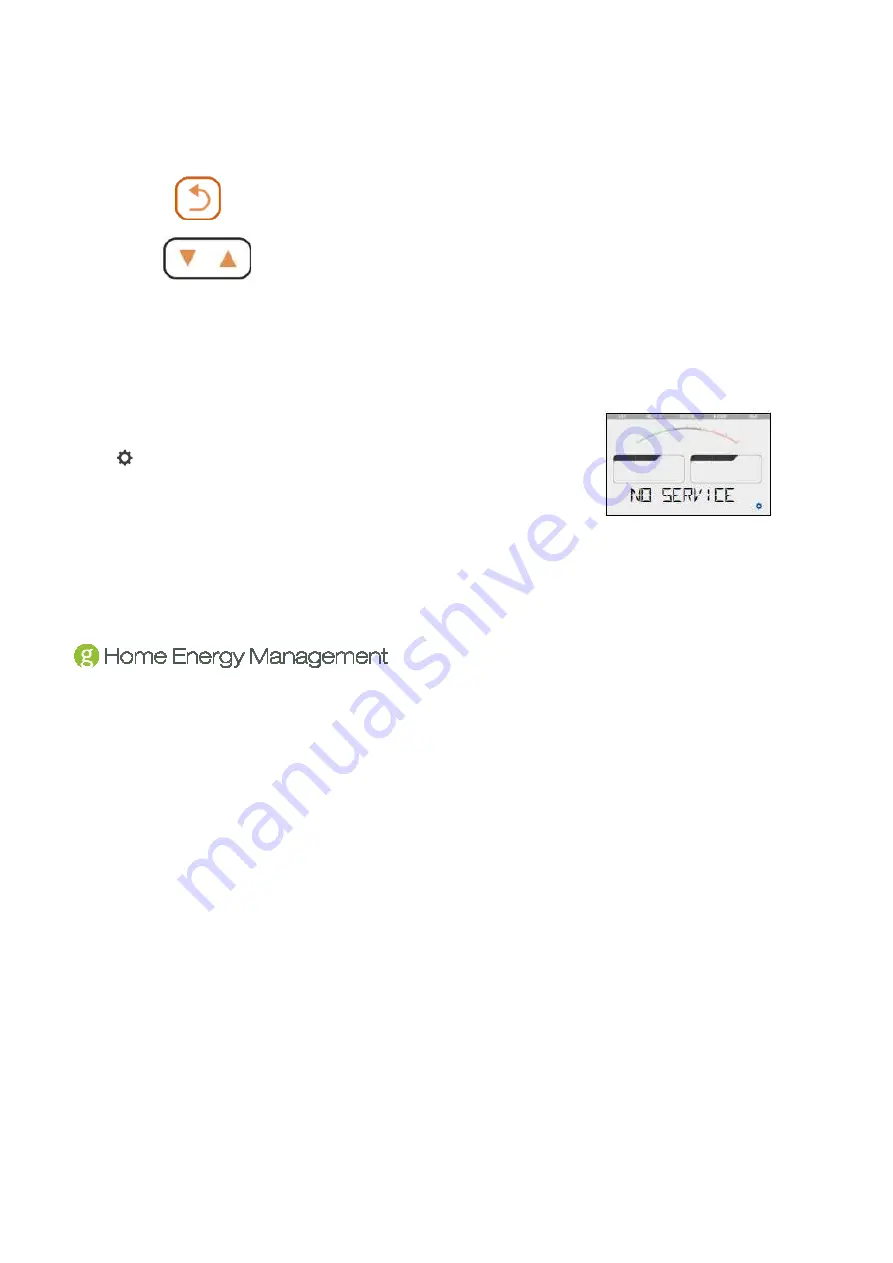
When you drill down into the information screens, the bottom button icons change from presentation mode icons
to the following:
Exit button: Press to exit the information screen and return to presentation
mode.
Up and down buttons: Press to scroll through more information screens for
the current selection.
No Service
If the Display is connected to your Gateway, but it cannot find your utility service,
then NO SERVICE appears on the screen. You can press the activation button
(
) to refresh the Display and try to obtain your service information again. If
you continue to experience no service, try the following:
•
Make sure the Display has a connection with the Gateway
(discussed in the Making Changes to Your Configuration chapter).
•
If there is no Gateway connection, perform the exclusion process followed by the inclusion process
(discussed in the Common Z-Wave Tasks chapter).
Summary of Contents for DE220-1
Page 2: ...In Home Display DE220 1 DE220 1 A...
Page 7: ......
Page 39: ...www greenwavereality com...















































