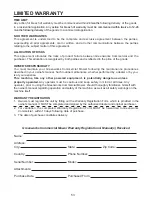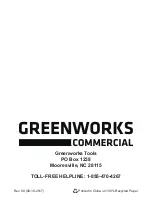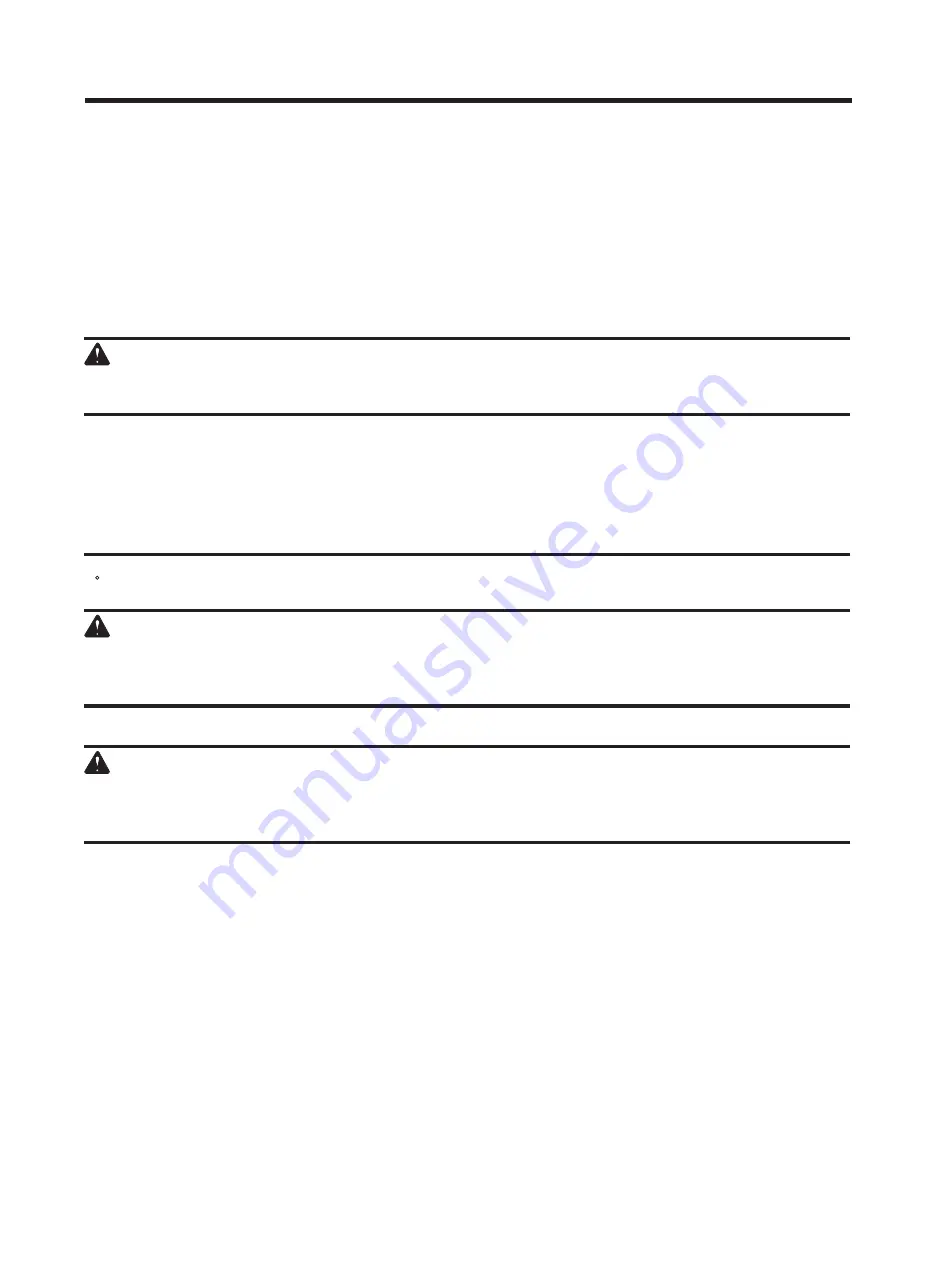
44
MAINTENANCE
ROPS MAINTENANCE
ROPS Inspection
NOTE: Inspect the ROPS after the first 20 hours of operation.
• Check the torque of the ROPS mounting bolts. Tighten the bolts to the correct torques as shown
below if necessary.
• Inspect the operator’s seat and the mounting parts for the seat belt. Tighten the bolts to the correct
torque as shown below
,
if necessary
,
and replace parts that show wear or damage.
• Inspect the seat latch to make sure it is secured and functioning properly. Adjust or repair
,
as
necessary.
W A R N I N G
Make sure seat pan is securely bolted down prior to each use to prevent seat from moving/ tilting in
the event of mower tipping or roll
ing
over
.
Possible damage to the ROPS
If the unit has rolled over or the ROPS has been in some other type of accident (such as hitting an
overhead object during transport), the ROPS must be replaced to retain the best protection.
Following an accident, check the ROPS, the operator’s seat, the seat belt, seat belt mountings and seat
latch for possible damage. Before operating the machine, replace all damaged parts.
W A R N I N G
The ROPS structure’s protective capability may be impaired by structural damage,
overturn or
alteration. Do not remove or alter any of the ROPS parts. Do not attempt to weld or straighten ROPS.
Failure to adhere to these instructions could result in severe injury or death.
CLEANING THE MOWER
W A R N I N G
In order to reduce the risk of electric shock, do not expose the mower to water. The underside of
the mower deck should be cleaned after each use because grass clippings, leaves, dirt, and other debris
will accumulate, which will cause rust and corrosion.
Remove any build-up of grass and leaves on or around the motor cover (do not use water).Occasionally
wipe the mower clean with a dry cloth. If debris builds up on the underside of the mower during use, stop
the motor, turn off the machine, and scrape it clean using an appropriate tool.
STORING THE MOWER
The following steps should be taken in order to prepare the lawn mower for storage.
• Clean the mower as described in the previous section.
•
Inspect the blade and replace it or sharpen it, if required (refer to the Maintenance section).
•
Store the mower in a dry, clean location. Do not store it next to corrosive materials, such as fertilizer
or rock salt.
•
Store the mower indoors, in a cool, dry place, out of the reach of children. Do not cover the lawn
mower with a solid plastic sheet. Plastic coverings trap moisture around the mower, which causes
rust and corrosion.
• Check thoroughly for any worn or damaged parts that need replacing and order them from your
dealer.
Summary of Contents for 2508902
Page 18: ...18 Neutral bypass knob Motor KNOW YOUR ZERO TURN MOWERS Fig 8 Fig 9...
Page 54: ...54 EXPLODED VIEW...
Page 55: ...55 PARTS LIST...