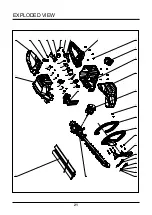16
BATTERY CHARGER
Fig. 7
W A R N I N G
If the battery is inserted into the charger when warm or hot, the CHARGING LED indicator light on
the charger may switch on and illuminate RED. If this occurs allow the battery to cool inside of the
charger for up to 30 minutes. Charging should automatically start once battery has cooled.
CHARGER MOUNTING
1. This charger can be installed hanging on a wall using two #8 screws (not included ).
2. Locate the placement for the charger to be wall mounted.
3. If fastening to wood studs use 2 wood screws (not included ).
4. Drill two holes on center 4.5 in. apart ensuring that they are vertically aligned.
5. If fastening to drywall use wall anchors (not included) and screws to secure the charger to the wall.
If the battery pack does not charge properly:
•
Check the current at the power outlet with another tool . Make sure that the outlet is not turned
off.
•
Check that the charger contacts have not been shorted by debris or foreign material.
• If the air temperature is above 104ºF or below
45ºF,
move the charger and battery pack to a room
temperature location.
CHECKING THE CHARGE
Note: If the battery and the charger won’t be used for a long time, remove the battery from the
charger and pull out the AC power plug.
(See Figure 7.)