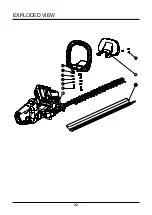The following signal words and meanings are intended to explain the levels of risk associated
with this product.
DANGER
Indicates an imminently hazardous situation, which, if not
avoided, will result in death or serious injury.
WARNING
Indicates a potentially hazardous situation, which, if not avoided,
could result in death or serious injury.
CAUTION
Indicates a potentially hazardous situation, which, if not avoided,
may result in minor or moderate injury.
CAUTION
(Without Safety Alert Symbol) Indicates a situation that may
result in property damage.
SYMBOLS
10
SYMBOL SIGNAL MEANING
SAVE THESE INSTRUCTIONS
Summary of Contents for HT40L00
Page 22: ...22 EXPLODED VIEW...