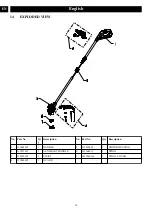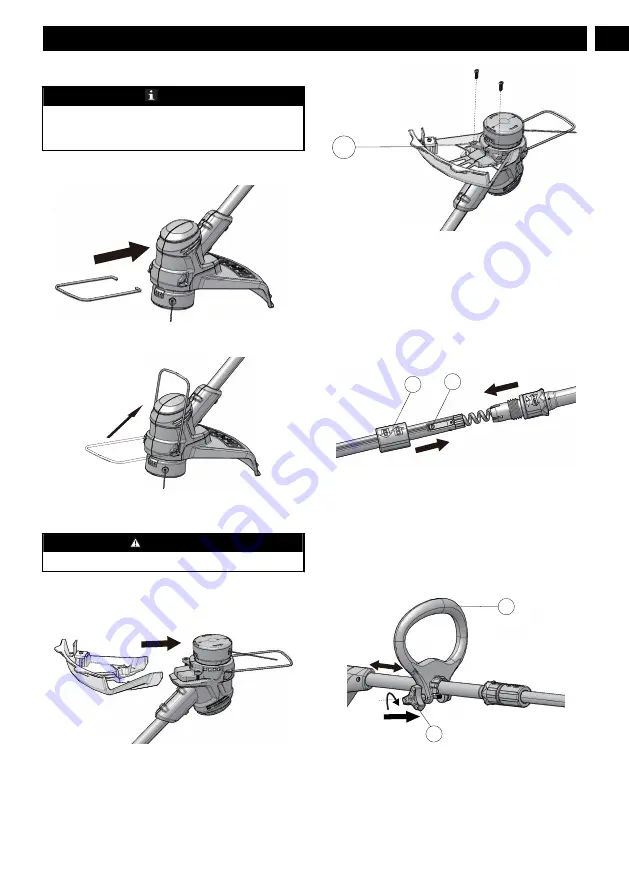
7.2
ATTACH THE EDGE GUIDE
NOTE
The edge guide can limit the cutting range of the machine
and decrease the risk of the damage caused by the rotating
cutting line.
1. Push the edge guide onto the trimmer head until it
engages in the slots.
2. The edge guide can be flipped up for storage.
7.3
ATTACH THE GUARD
WARNING
Do not touch the cut-off blade.
1. Remove the screws from the trimmer head with a Phillips
head screwdriver (not included).
2. Put the guard (9) onto the trimmer head.
3. Align the screw holes on the guard with the screw holes
on the trimmer head.
4. Tighten the screws.
7.4
ASSEMBLE THE SHAFT
1. Push the lower shaft into the upper shaft.
2. Align the groove on the lower shaft with the prominent
part in the upper shaft.
3. Slide the shafts until the release button (13) locks into the
positioning hole in the upper shaft.
4. Tighten the coupler (5).
7.5
ATTACH THE AUXILIARY
HANDLE
1. Remove the knob from the handle.
2. Attach the auxiliary handle (3) on the shaft.
3. Set the auxiliary handle in the comfortable position.
4. Tighten the auxiliary handle with the knob (12).
7
English
EN