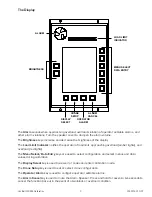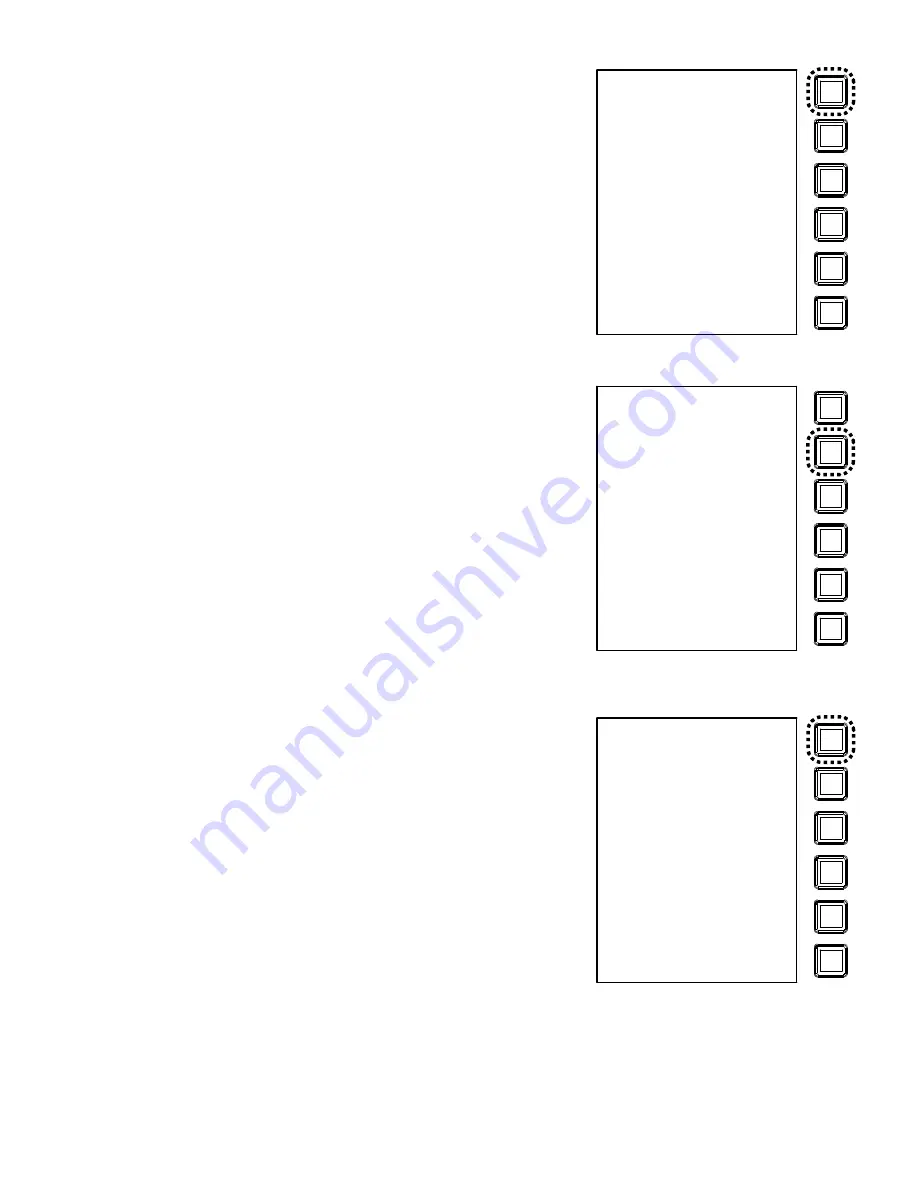
Link-Belt MG-534 Calibration
15
W450160 10/07
When prompted, press the key adjacent to
Yes! Calibrate!
to
zero the sensor, otherwise press the key adjacent to
No, Exit/
Abort
to cancel.
When it has finished, the display should show “Zero No. 2 0” .
Press the key adjacent to
Menu Up
to go to the next sensor to
be zeroed.
Boom Angle Sensor Zero
Using a digital level or inclinometer, set the boom to zero
degrees (0°).
Press the key adjacent to
Zero No. 3 X
(where X = actual
input).
LOAD
0.8
ANGLE
41.8
RADIUS
76.2 FT
LENGTH
106.0
Yes! Calibrate!
Zero Sensor
No, Exit / Abort
Exit
LOAD
0.8
ANGLE
41.8
RADIUS
76.2 FT
LENGTH
106.0
Zero No.2 0
Zero Sensor
Menu Up
Menu Down
Exit
LOAD
0.8
ANGLE
41.8
RADIUS
76.2 FT
LENGTH
106.0
Zero No.3 8
Zero Sensor
Menu Up
Menu Down
Exit
Summary of Contents for MG-534
Page 1: ...Link Belt MG 534 Rated Capacity Indicator System Calibration...
Page 2: ......
Page 4: ...Link Belt MG 534 Calibration ii W450160 10 07...
Page 53: ...Link Belt MG 534 Calibration A 4 W450160 10 07...
Page 54: ......
Page 55: ......