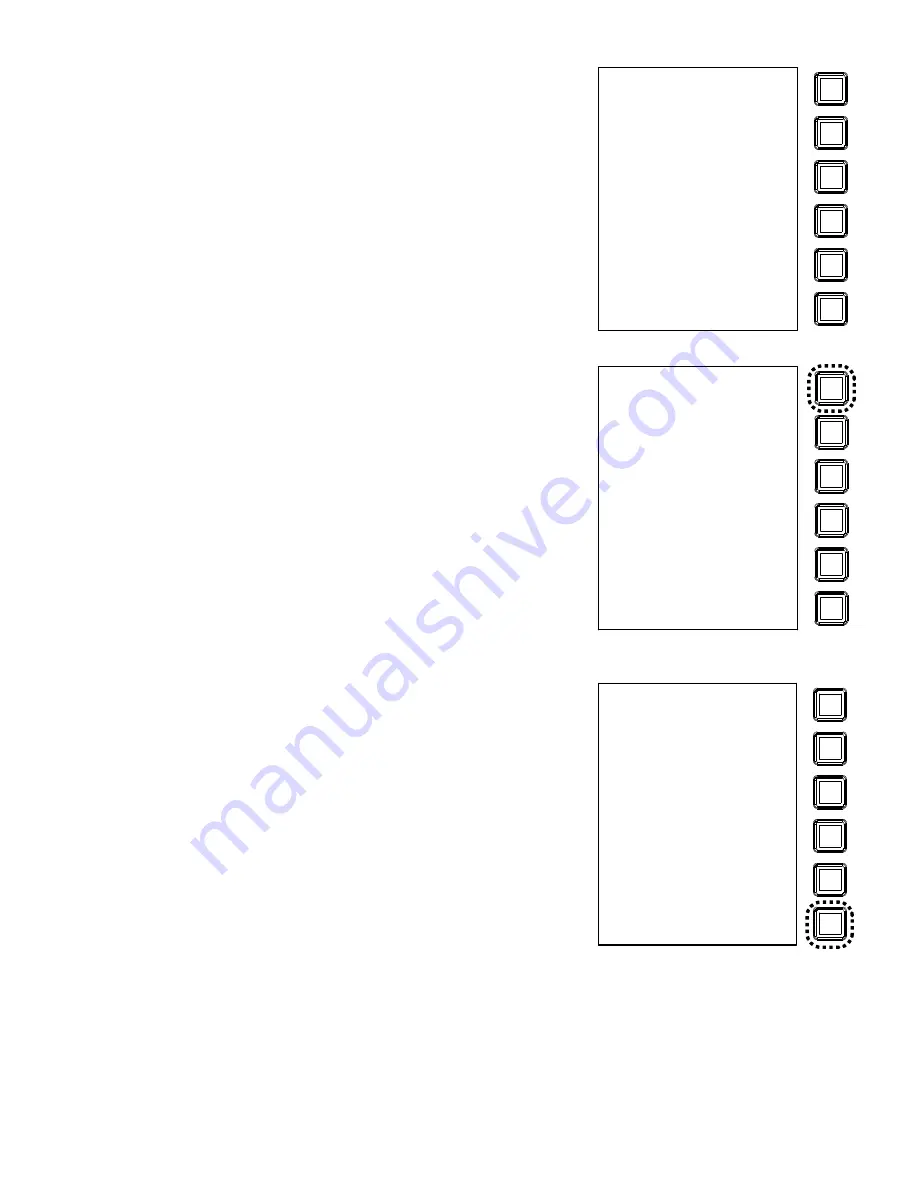
Link-Belt MG-534 Calibration
19
W450160 10/07
Enter the the span (use the number entry procedure on page
2).
Press the key adjacent to
Yes! Calibrate!
to start the
calibration, otherwise press the key adjacent to
No, Exit/
Abort
to cancel.
When it has finished, the display should show “Span No 2 XXX”
(XXX= measured input).
Press the key adjacent to
Exit
to return to the menu.
At this stage of the procedure, the boom length display will
indicate the fully extended boom length.
Retract the boom and continue the procedure.
LOAD
0.8
ANGLE
41.8
RADIUS
76.2 FT
LENGTH
106.0
Span Sensor
Enter Sensr Span
[ 96.00]
<0> 1 2 3 4 5 6
7 8 9 < . - C
Exit
LOAD
0.8
ANGLE
41.8
RADIUS
76.2 FT
LENGTH
106.0
Span Sensor
YES! Calibrate!
NO, Exit / Abort
Exit
Exit
LOAD
0.8
ANGLE
41.8
RADIUS
76.2 FT
LENGTH
106.0
Span Sensor
Span No.2 96.00
Menu Up
Menu Down
Exit
Summary of Contents for MG-534
Page 1: ...Link Belt MG 534 Rated Capacity Indicator System Calibration...
Page 2: ......
Page 4: ...Link Belt MG 534 Calibration ii W450160 10 07...
Page 53: ...Link Belt MG 534 Calibration A 4 W450160 10 07...
Page 54: ......
Page 55: ......
















































