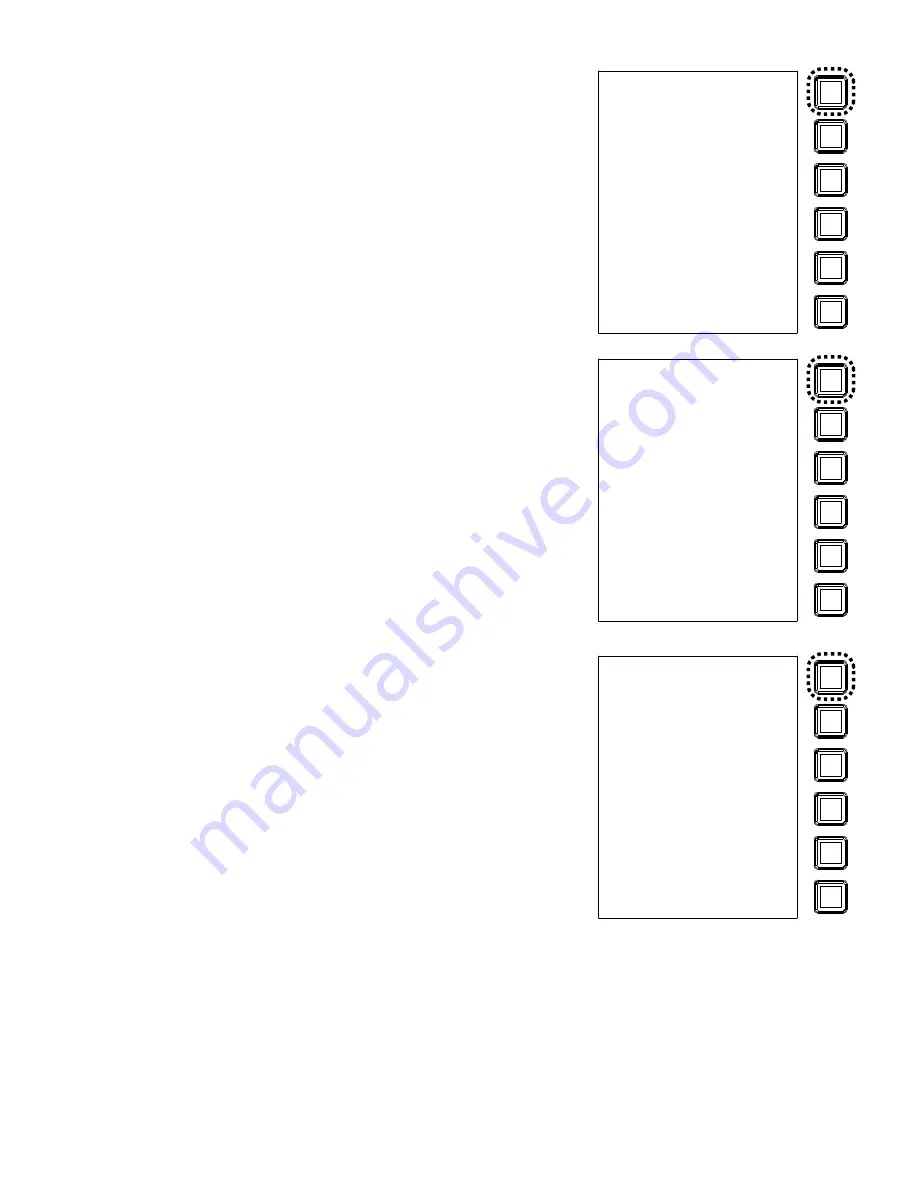
Link-Belt MG-534 Calibration
33
W450160 10/07
Press the key adjacent to
Yes! Calibrate!
to start the
calibration, otherwise press the key adjacent to
No, Exit/
Abort
to cancel.
Enter the current extension (use the number entry procedure
on page 2).
Press the key adjacent to
New Head Angle
.
LOAD
0.8
ANGLE
41.8
RADIUS
76.2 FT
LENGTH
106.0
YES! Calibrate!
NO, Exit / Abort
LOAD
0.8
ANGLE
41.8
RADIUS
76.2 FT
LENGTH
106.0
New Extension
<0> 1 2 3 4 5 6
7 8 9 < . - C
Exit
[ ]
LOAD
0.8
ANGLE
41.8
RADIUS
76.2 FT
LENGTH
106.0
New Head Angle
0.000
Exit
Summary of Contents for MG-534
Page 1: ...Link Belt MG 534 Rated Capacity Indicator System Calibration...
Page 2: ......
Page 4: ...Link Belt MG 534 Calibration ii W450160 10 07...
Page 53: ...Link Belt MG 534 Calibration A 4 W450160 10 07...
Page 54: ......
Page 55: ......
















































