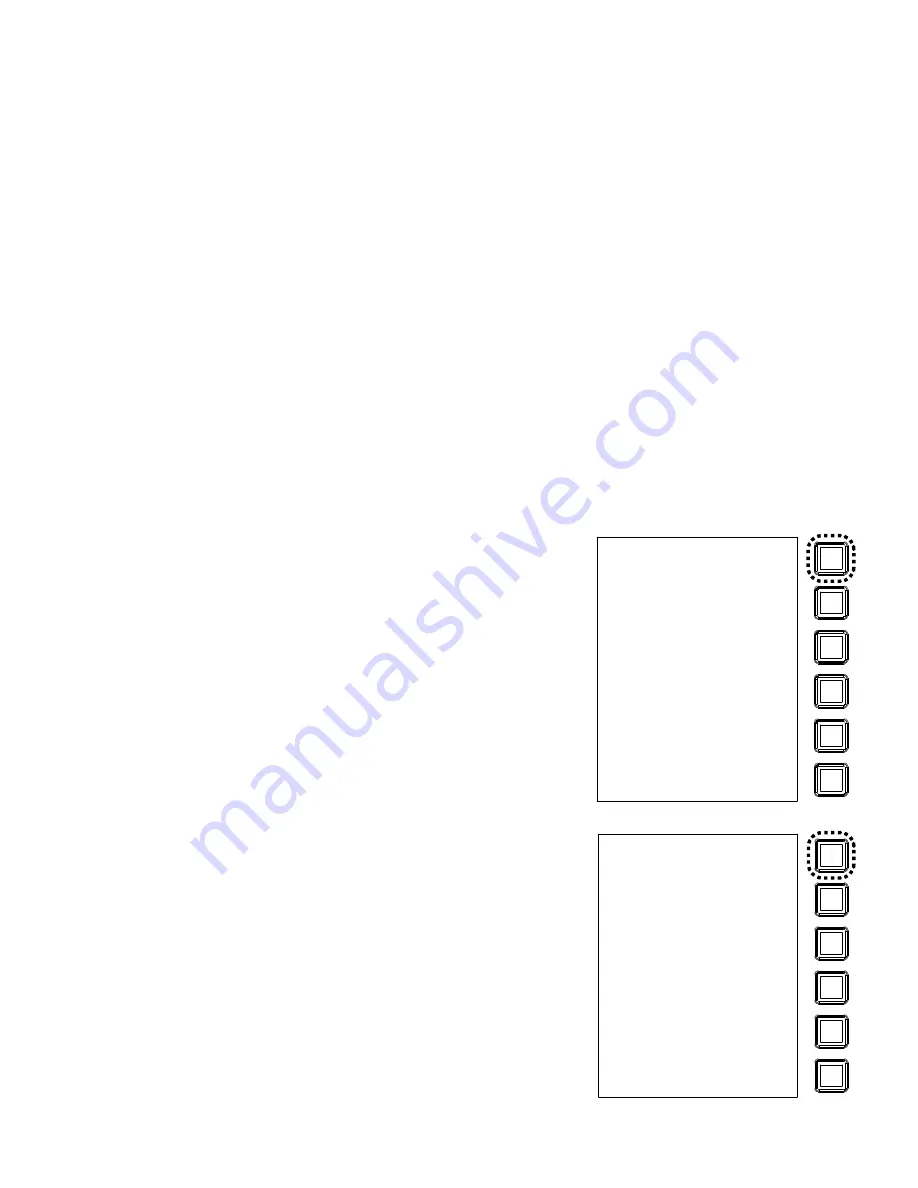
Link-Belt MG-534 Calibration
41
W450160 10/07
Menu 11 – Alarms
Depending on the model of crane being calibrated, the computer can put limits on various functions
via alarms.
free Bm Mode
•
- this mode allows the operator to select the main boom + manual
configuration after the manual section (if equipped) is already extended. if the crane being
calibrated has Mode A and Mode B selections, this mode must be set to “no.” Damage could
result from the wrong selection made.
Area Alarm
•
- this limit activates the area alarm. Refer to the crane operator’s manual for
explanation of the area alarms.
Low Angle Alarm
•
- some models have engine covers that stand tall and could be damaged
by the boom or the boom hoist cylinders. Two alarms are used to warn the operator of the
approach to this potential damage; these are swing arc and boom angle. These alarms are
preset for:
Low arc = 70°
Low ang = 4.5°
Alternate chart
•
- allows activation of alternate charts, if available, in the applications part of
the system chip.
Load scale
•
- is a small scaling factor to allow load trimming. It should not be altered.
From the previous menu, press the key adjacent to
Menu Up
to go to “11 Alarms”.
Press the key adjacent to
11 Alarms
.
The display will show “Free Boom Mode? (y/n)”.
Press the key adjacent to
Free Boom Mode? (y/n)
to toggle
between “Yes” and “No”..
Press the key adjacent to
Exit
to go to the next alarm.
The display will show the next alarm, enable or disable the
alarm as desired.
LOAD
0.8
ANGLE
41.8
RADIUS
76.2 FT
LENGTH
106.0
11 Alarms
Menu Up
Menu Down
Exit
LOAD
0.8
ANGLE
41.8
RADIUS
76.2 FT
LENGTH
106.0
Alarms
Free Bm Mode y/n
YES
Exit
Summary of Contents for MG-534
Page 1: ...Link Belt MG 534 Rated Capacity Indicator System Calibration...
Page 2: ......
Page 4: ...Link Belt MG 534 Calibration ii W450160 10 07...
Page 53: ...Link Belt MG 534 Calibration A 4 W450160 10 07...
Page 54: ......
Page 55: ......












































