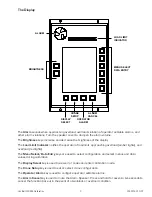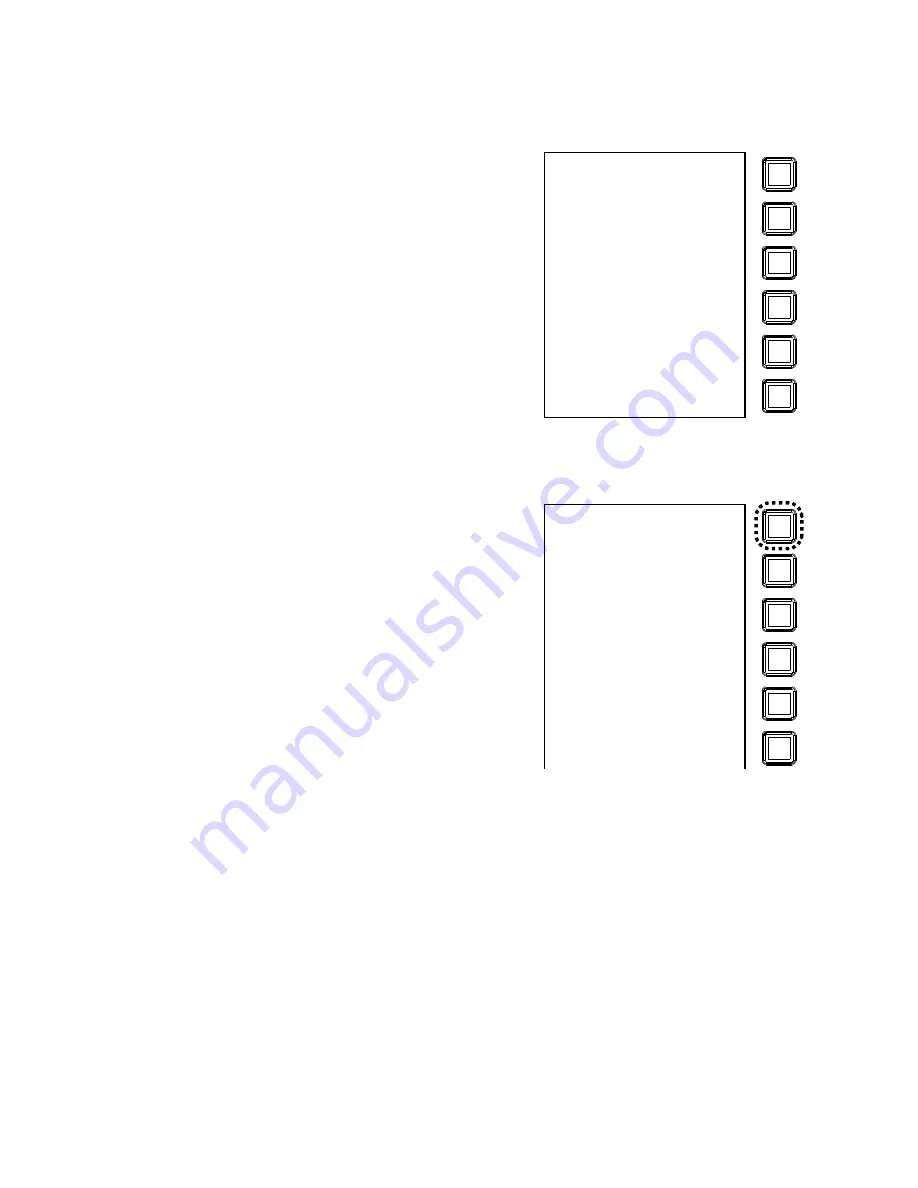
Link-Belt MG-534 Calibration
2
W450160 10/07
Number Entry
The system display does not use a numeric keypad. Instead, a range of numbers and characters is
assigned to a particular key.
To select a particular number, press the key adjacent to the
number until it is selected by flashing brackets < >.
When entering negative numbers, select the negative symbol
( - ) first.
Decimal points are entered the same as numbers.
After the desired symbol or number is selected, press the
key adjacent to the number entry field (enter key) to enter the
number.
If an error is made in data entry, selecting the “<” symbol and pressing the enter key will delete one
character. Selecting the “C” symbol and pressing the enter key will erase the entire entry.
Once the desired numerical value is entered, press the key adjacent to
Exit
. Press the key adjacent
to
YES! Calibrate!
to confirm the entry.
Press the key adjacent to
Exit
to cancel the number entry procedure.
LOAD
0.8
ANGLE
41.8
RADIUS
76.2 FT
LENGTH
106.0
Span Sensor
Enter Sensr Span
<0> 1 2 3 4 5 6
[ 63.50 ]
7 8 9 < . - C
Exit
LOAD
0.8
ANGLE
41.8
RADIUS
76.2 FT
LENGTH
106.0
<0> 1 2 3 4 5 6
[ ]
7 8 9 < . - C
Exit
Summary of Contents for MG-534
Page 1: ...Link Belt MG 534 Rated Capacity Indicator System Calibration...
Page 2: ......
Page 4: ...Link Belt MG 534 Calibration ii W450160 10 07...
Page 53: ...Link Belt MG 534 Calibration A 4 W450160 10 07...
Page 54: ......
Page 55: ......