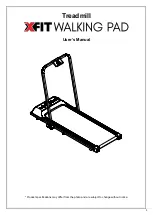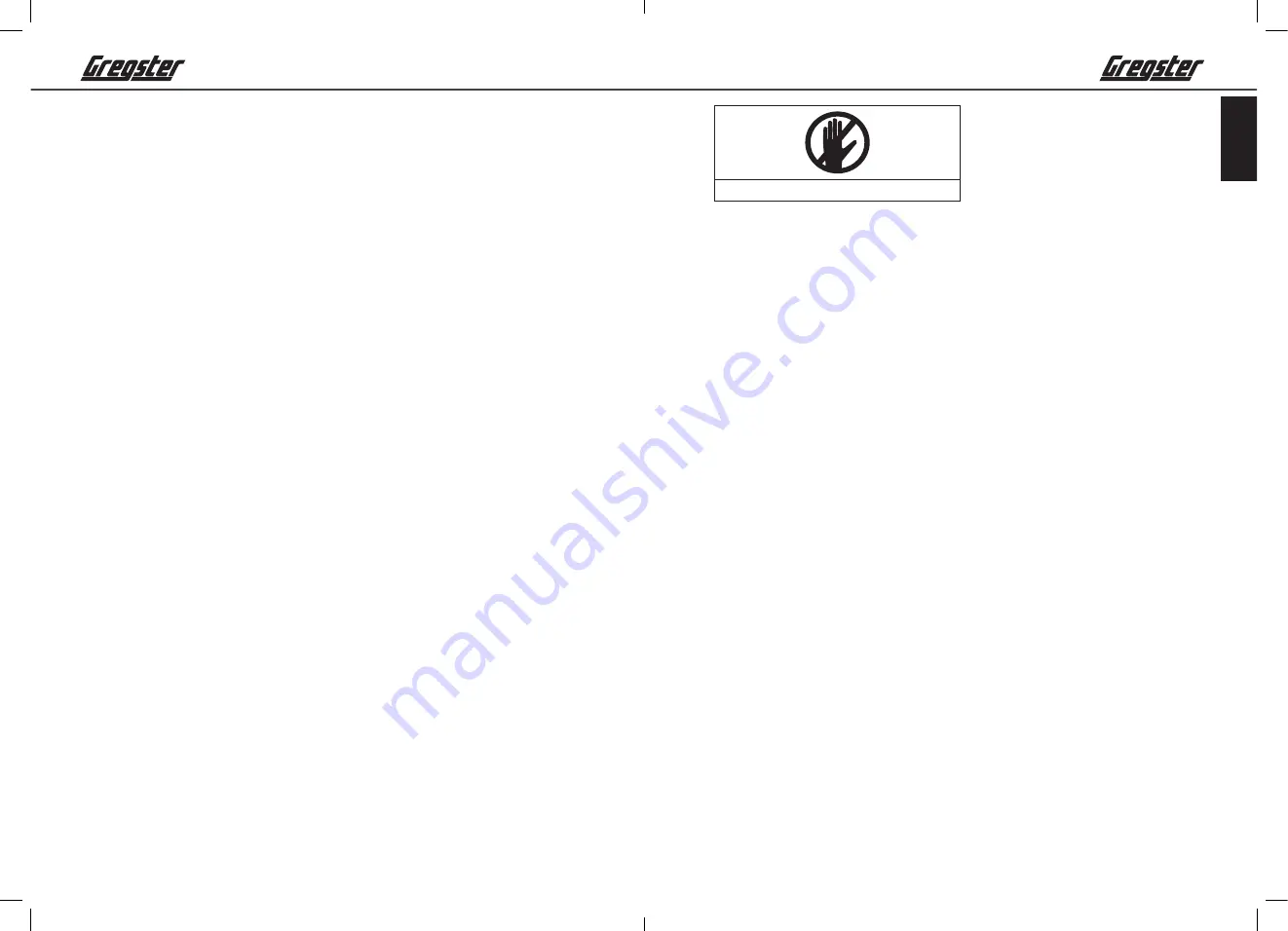
60
61
ENGLISH
• If you pull the safety key during training, the treadmill will stop immediately.
•
All windows display “―――”.
• The buzzer will emit 3 sounds.
• Attach the magnetic end of the safety key to the computer to continue the training.
FUSE
• In case the fuse has been triggered, push the
RESET
button.
•
Check if the belt is lubricated sufficiently.
•
Check if the belt's tension is sufficient.
10. TRAINING AND OPERATING INSTRUCTIONS
CORRECT TRAINING POSITION
• When walking or running on the treadmill, hold your torso erect, your head straight
and your knees slightly bend. This will reduce unnecessary shocks to the spine.
• Always run in the middle of the treadmill. Make sure that you are not too close to the
end of the treadmill.
• Always hold the handles for safety reasons. You should release the handles only if
you are very experienced and can move safely on the treadmill.
CORRECT TRAINING CLOTHING
• Wear suitable footwear. Do not wear sandals or similar footwear, and do not exercise
on the unit barefoot or wearing only socks.
• Wear suitable sportswear. Do not wear loose clothing that could catch on the unit
during training.
WHAT TO DO IN CASE OF AN EMERGENCY
If you experience any discomfort during training or should you need to dismount from
the unit for emergency reasons, proceed as follows.
1. Grasp the handles with both hands.
2. Place your rear foot on the respective slip-resistant surface on the side platform.
3. Now place your second foot on the slip-resistant surface on the other side platform.
4. Dismount carefully from the unit..
WARNING
• To prevent the risk of injury, stand with each foot on the respective foot platform
before turning on the treadmill.
• Always set the speed to the lowest level before getting on the treadmill, and then
increase the speed to the desired level.
• Getting on the treadmill at a high speed can result in loss of balance and cause you
to fall!
• Begin walking or running as soon as you are on the treadmill. Do not stand still on
the treadmill.
• Should you wish to pause training, dismount from the treadmill immediately. You can
always grasp the handle to help maintain your balance.
•
Do not put your fingers between the rear end deck and the belt roller.
• Do not step on the end deck.
Do not touch.
TRAINING INSTRUCTIONS
All recommendations in this manual apply only to healthy persons and are not intended
for cardiovascular patients!
All instructions are intended as a rough guide for a training program. Your physician can
provide information tailored to your special, personal needs. The following pages will
explain exactly how to handle your new exercise unit and contain basic information on
fitness training. In order to achieve your training goals, it is imperative that you inform
yourself on how to design a training program in general and exactly how to use this unit
with the aid of this user manual. To this end, please carefully read and adhere to all the
points listed here.
Thank you and good luck!
DESIGNING A FITNESS TRAINING PROGRAM
Please consider the following factors when determining how extensive your training
should be in order to achieve noticeable improvements of your physical condition and
health:
INTENSITY
The level of physical strain during training must exceed normal strain without making
you breathless and/or exhausted.
Your heart rate can serve as a suitable point of reference for effective training. Your
heart rate should be around 70% to 85% of your maximum heart rate during training.
(See the heart rate table in the appendix for information on measurement and
calculation.)
During the first week of training, your heart rate should not exceed 70% of your
maximum heart rate. In the following weeks and months, you should raise heart rate to
85% of your maximum heart rate. The better the user's condition, the more greatly the
training level will have to be raised. This can be achieved by lengthening your training
sessions and/or increasing the level of difficulty. Should you wish to manually check
your heart rate against the measurement provided by the treadmill training computer,
you can proceed as follows::
•
Check your pulse manually (hold the pads of two fingers to your wrist and count the
number of pulse beats in a minute).
• Check your pulse using a suitable calibrated heart rate monitor (available at medical
supply shops).
ATTENTION!
The heart rate monitor can be inaccurate. Excess strain can lead to injury and death.
Cease training immediately if you feel week.
GRG-TM-4216e-IM-06-DE+GB+FR .indb 60-61
21/6/2016 4:52 PM