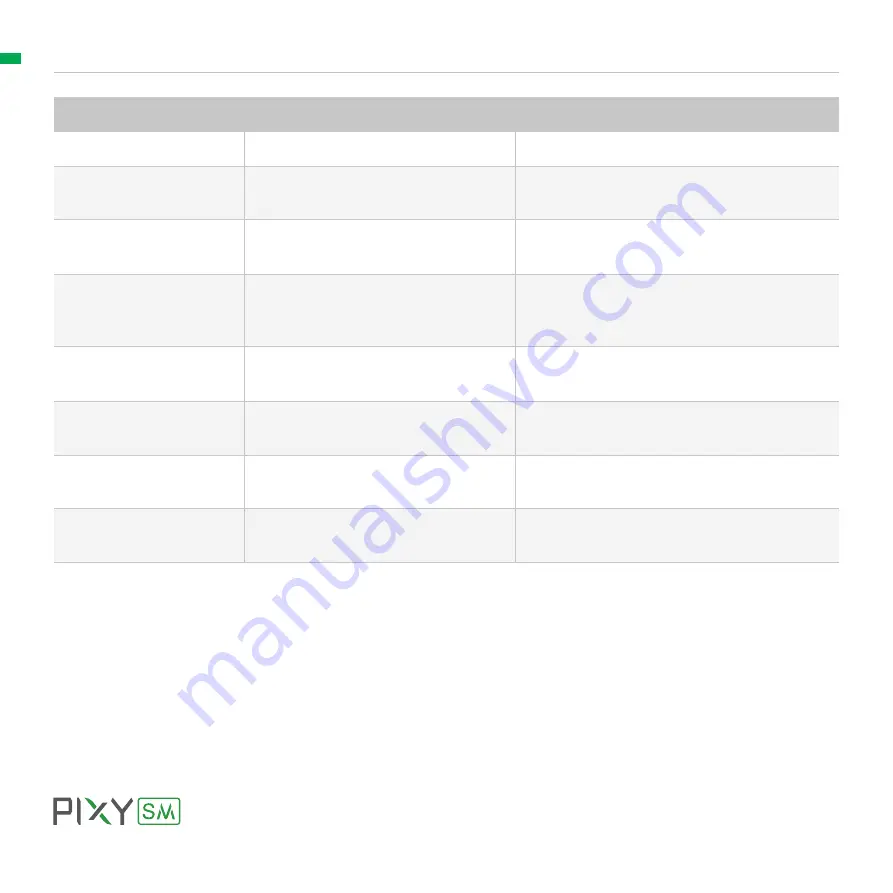
TROUBLESHOOTING
54
U S E R M A N U A L
PROBLEM
System Error
Camera Not Found
Gimbal Not Found
Video Transmission error
Not displayed payload on
DJI Pilot App.
Uncontrolled camera
Live view is not working or
is dark
Not insert the SD card
POSSIBLE CAUSES
Camera, Gimbal are damaged
Connection is loose
Gimbal Error
Connection is loose or gimbal video
transmission is damaged.
App/device connection issue
The cable connection is loose
The cable connection is loose
No SD card or system error
SOLUTION
Check each component.
Check the USB-C connection.
Check Sony camera control is set.
Connect to gTune software to check the error
status of the gimbal.
Reboot SOM system by using DJI PILOT APP.
Waiting for the video stream (Approx: 1
minute)
Scroll down and choose Recent. Then reopen
Check the camera USB cable connects from
the gimbal to the camera.
Check USB camera cable connecting from the
gimbal to the camera
Insert the SD card and press the button
“RESET” on the tilt axis.

































