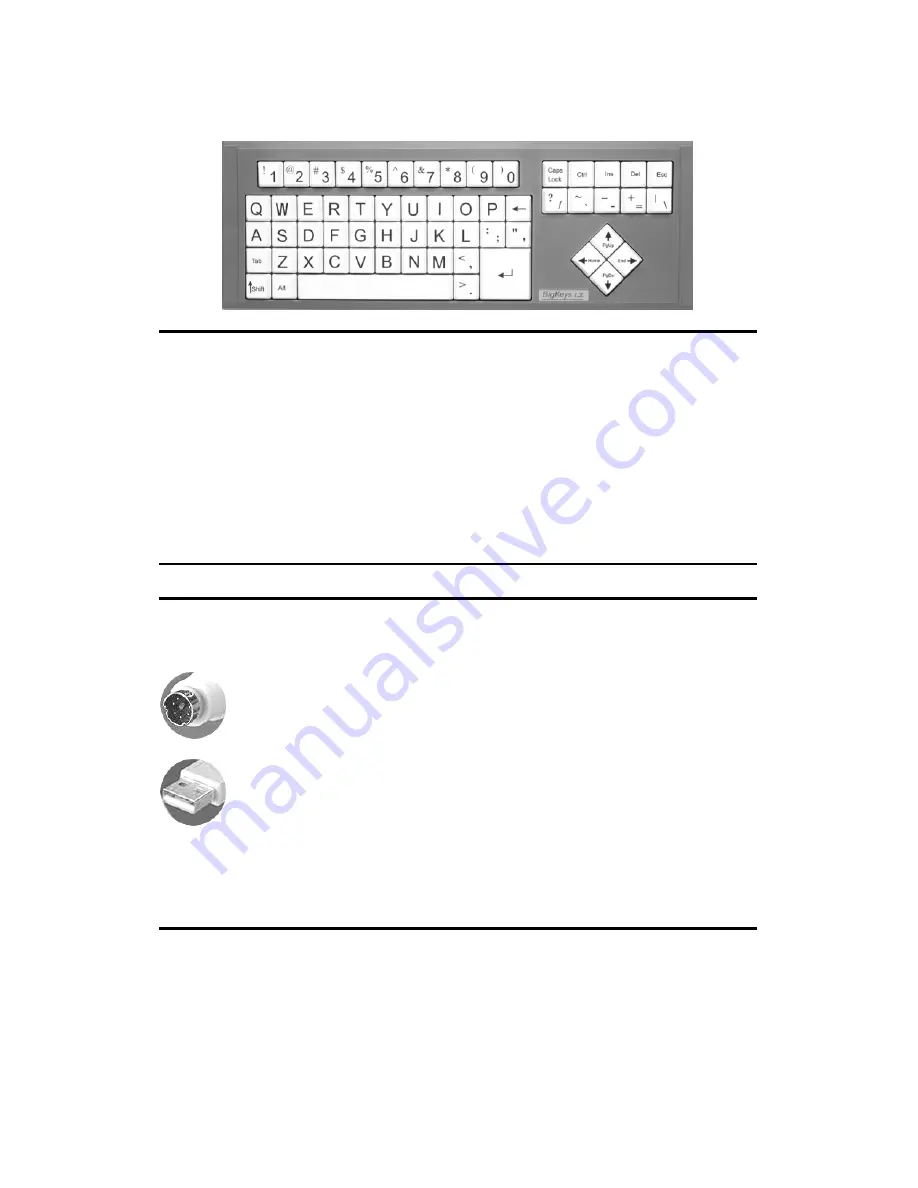
BigKeys
LX
for PC / Windows computers:
§
Contains all essential keys: 97 character keyset.
§
Compatible with all major software packages.
§
No special software required!
INFORMATION FOR THE USER
CONNECTION SUGGESTIONS
PS/2
To connect the keyboard to the computer, simply unplug the
existing PS/2 keyboard and plug in the BigKeys keyboard.
USB
For USB connections, an optional PS/2 to USB adapter must be
used. See the BigKeys web site (www.bigkeys.com) for the PS/2 to
USB adapters approved for use with BigKeys keyboards. BigKeys will
not work with a generic adapter.
NOTE: When the BigKeys keyboard is connected to a USB port, the
standard keyboard and BigKeys may be used simultaneously
BIGKEYS
LX
ACCESSORIES
S
OFT
P
ROTECTIVE
K
EYBOARD
S
KIN
R
IGID
,
C
LEAR
P
LASTIC
K
EYGUARD
L
OWERCASE
K
EY
S
ETS
USB
A
DAPTER
(
REQUIRED FOR USE ON
USB
M
AC
)






















