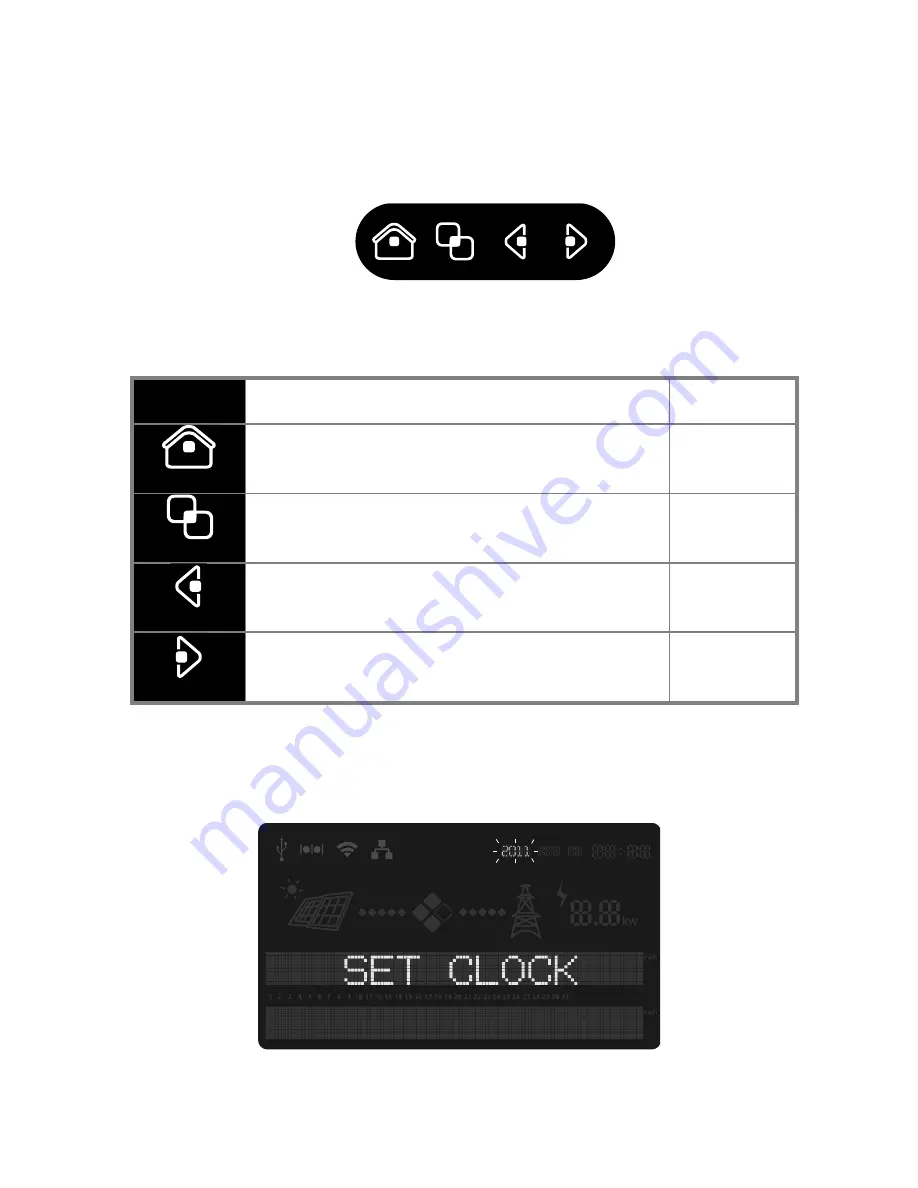
38
7.1.3 Touch Pad
Touch pad is used to change frame displayed on LCD screen.
7.1.4 Icons on Touch Pad
Icon
Description
Note
Home. Returns to Home Screen.
Toggle. Toggles between frames for
information.
Backward. Switches to previous daily
(monthly) frame.
Forward. Switches to next daily (monthly)
frame.
7.2 Setting Clock
During the first installation of inverter where the internal clock has not been set,
the system will automatically prompt user to set time and date.
Summary of Contents for PV-10000T-U
Page 12: ...11 5 4 Product Labels ...
Page 14: ...13 6 2 Unpacking PV 15000T U ...
Page 15: ...14 6 3 1 Unpacking PV 20000T U ...
Page 16: ...15 6 3 2 Unpacking PV 20000T U E Display ...
Page 17: ...16 6 4 Assembly Chart PV 5000T U PV 8000T U PV 10000T U PV PV15000T U ...
Page 18: ...17 6 5 Assembly Chart PV 20000T U ...
Page 81: ...80 14 Addendum 14 1 Efficiency Charts 14 1 1 PV 5000T U 14 1 2 PV 8000T U ...
Page 82: ...81 14 1 3 PV 10000T U 14 1 4 PV 15000T U ...
Page 83: ...82 14 1 5 PV 20000T U ...
Page 84: ...P N MUB0 A00000 0 ...
















































