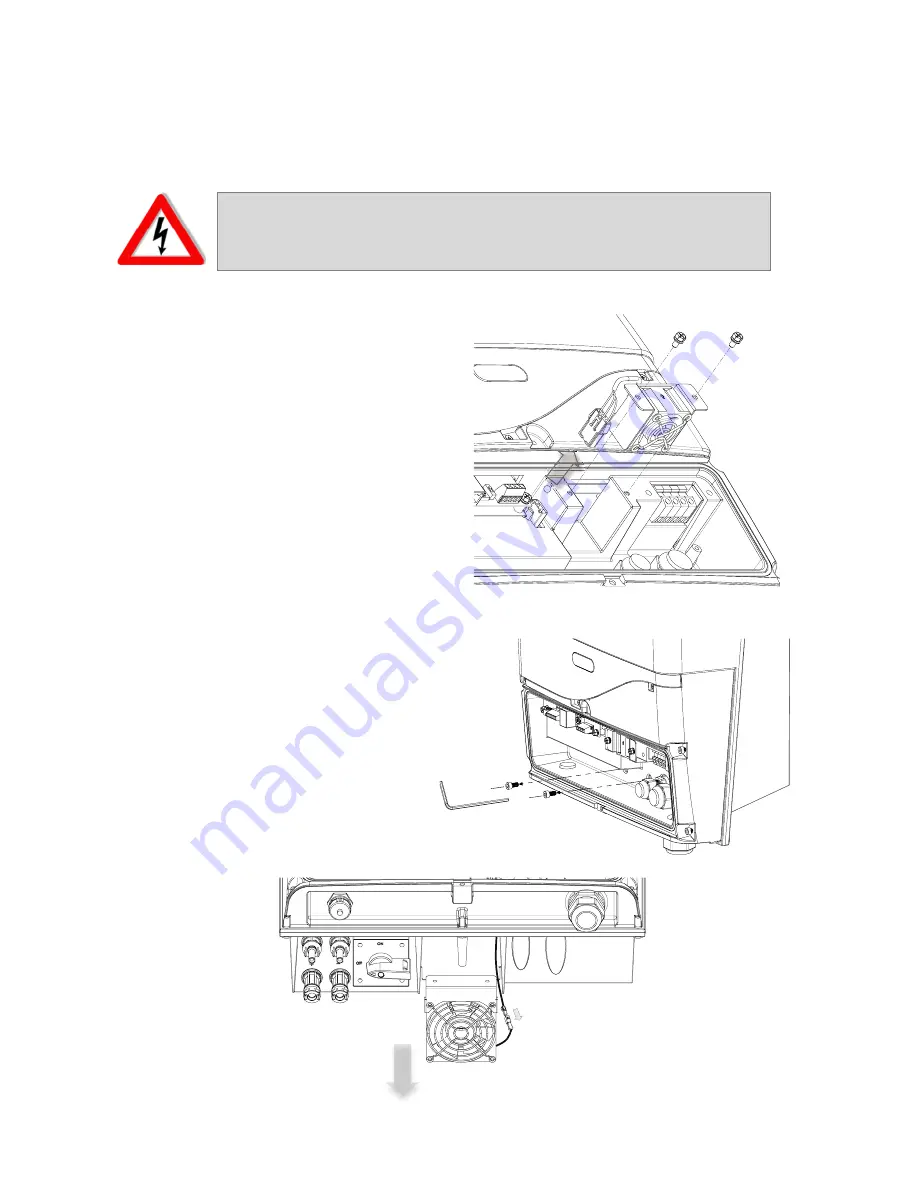
70
11.1 Replacing Fans
For years of operation, the fans of the inverter may be worn out. When the fans
are very noisy or stopped, please replace the fan.
11.1.1 Replacing Internal Fan
1.
Switch both DC and AC off
2.
Open front cover
3.
Unplug fan connector
4.
Remove screws of the fan
5.
Take fan off
6.
Replace new fan supplied by
authorized dealer
11.1.2 Replacing External Fan
1.
Switch both DC and AC off
2.
Open front cover
3.
Remove screws as figure
4.
Take fan off
5.
Unplug fan connector
6.
Replace new fan supplied
by authorized dealer
Be sure to SWITCH off PV and AC
Before replacing fan, please turn both AC and DC off.
Summary of Contents for PV-10000T-U
Page 12: ...11 5 4 Product Labels ...
Page 14: ...13 6 2 Unpacking PV 15000T U ...
Page 15: ...14 6 3 1 Unpacking PV 20000T U ...
Page 16: ...15 6 3 2 Unpacking PV 20000T U E Display ...
Page 17: ...16 6 4 Assembly Chart PV 5000T U PV 8000T U PV 10000T U PV PV15000T U ...
Page 18: ...17 6 5 Assembly Chart PV 20000T U ...
Page 81: ...80 14 Addendum 14 1 Efficiency Charts 14 1 1 PV 5000T U 14 1 2 PV 8000T U ...
Page 82: ...81 14 1 3 PV 10000T U 14 1 4 PV 15000T U ...
Page 83: ...82 14 1 5 PV 20000T U ...
Page 84: ...P N MUB0 A00000 0 ...














































