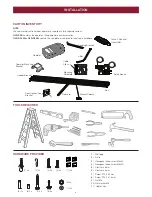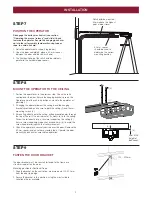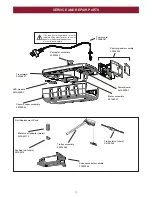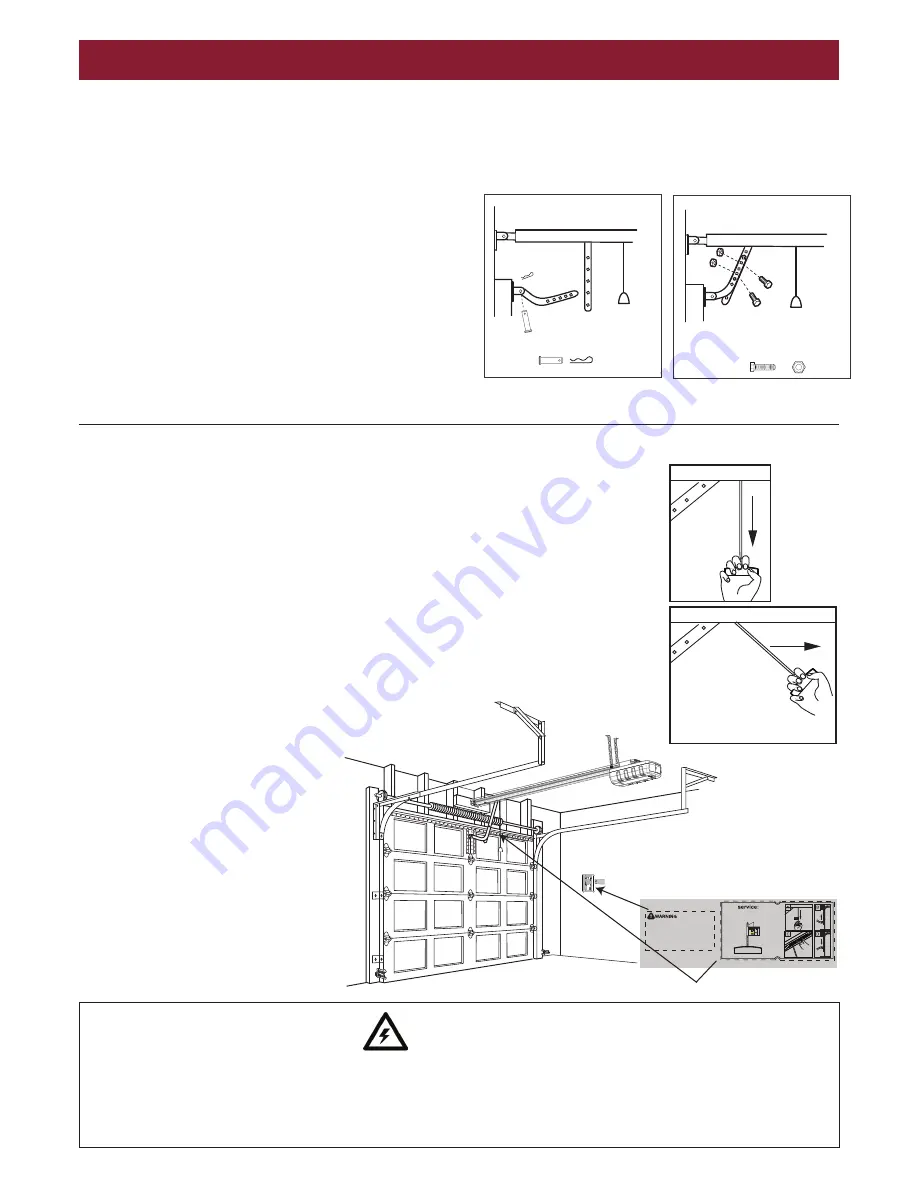
10
STEP 10
ATTACH DOOR ARM TO TROLLEY
Make sure the door is fully closed. Pull the manual release cord to
disengage the trolley. Slide the trolley to around 300mm from the
header bracket.
1. The Door Arm is already preassembled to the trolley.
2. Install the J-Bar onto the door bracket using the Clevis pin (1) and
R-Clip (2) supplied.
3. Move the Door Arm and J-Bars together and secure using two
bolts and nuts provided (3).
4. Ensure the angle of the Door Arm is around 20° from vertical,
when the door is fully closed.
STEP 11
TESTING AND OPERATING THE MANUAL RELEASE
DO NOT DISENGAGE THE OPERATOR WITH CHILDREN, PERSONS OR OTHER OBJECTS
INCLUDING MOTOR VEHICLES WITHIN THE DOORWAY.
(The door is under significant tension and if the door has developed a fault or incorrect tension, it
may be unsafe and may fall rapidly.)
The manual release mechanism enables the door to be manually operated during power outages
or in an emergency.
The RED Manual Release cord is preassembled to the trolley. When the operator is installed the
handle should be no higher then 1.8 metres from the floor. The cord may need to be extended.
Attach the manual release Instruction Label around the cord as shown below.
DO NOT USE THE RED HANDLE TO OPEN AND CLOSE THE DOOR.
To operate the Manual Release. The door
should be fully closed if possible.
1. Disengage: Pull the manual release rope
and handle down to disconnect. This will
disengage the trolley, allowing the door to
be moved by hand, UP and DOWN as
many times as needed.
2. Re-engage: Pull the manual release rope
towards the motor until it springs back to its
original horizontal position. This will
re-engage the trolley, and when the door
passes the trolley position it will
automatically re-engage the operator.
INSTALLATION
WARNING
Connect Electric Power
TO AVOID INSTALLATION DIFFICULTIES, DO NOT RUN THE DOOR OPERATOR UNTIL INSTRUCTED TO DO SO
Connect to properly fused and earthed power outlet.
- Ensure all ropes and installation tools have been removed from the door
- When the operator is switched ON, the operator light flashes a number of times and then remains ON.
(1)
(2)
(3)
1
RISK OF ENTRAPMENT
Repeat Safety Reverse Test monthly. Door
must reverse on contact with a 40mm obstacle
placed on the floor. Make necessary adjustments.
AUTOMATIC DRIVE:
Keep away from the area of the door since it may
operate unexpectedly.
EMERGENCY RELEASE:
To release, pull down firmly on the red handle.
www.grifco.com.au
www.grifco.co.nz