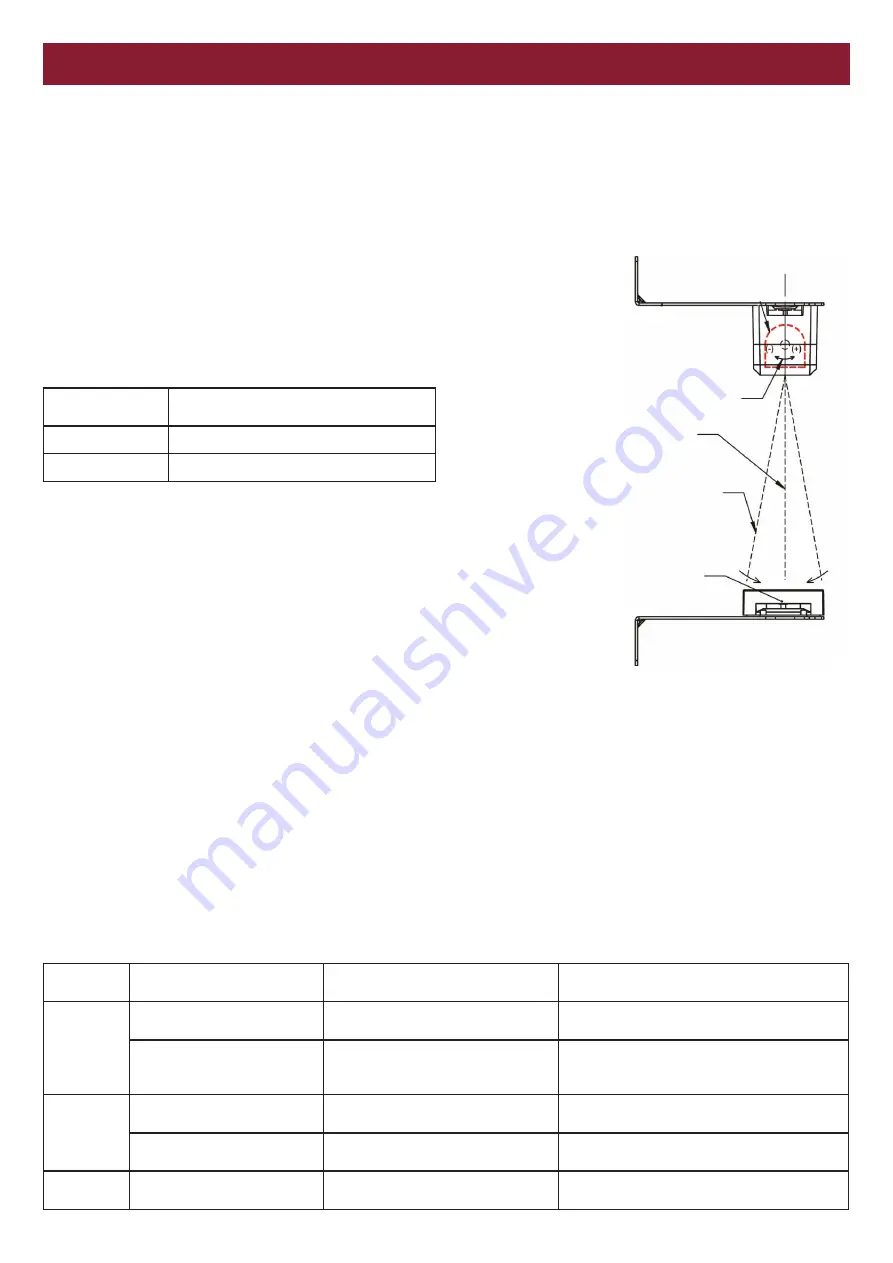
15
INSTALLATION CONTINUED
ALIGNMENT
The photoelectric sensor and reflector must be on the same horizontal plane to each other. When properly wired and aligned, the yellow
LED within the photoelectric sensor
WILL NOT
be illuminated. The LED within the photoelectric sensor will blink rapidly when the sensor
is not at the optimal position. If the LED is solidly illuminated this indicates it is powered up correctly and is
NOT
aligned with the reflector.
Figure 3 refers to the alignment of the photoelectric sensor.
Connect the photoelectric sensor to the operator and observe the
yellow LED of the photoelectric sensor.
LED alignment pattern:
LED Solid
Photoelectric sensor NOT aligned or
obstructed
LED flashing
Photoelectric sensor NOT aligned 100%
LED OFF
Photoelectric sensor aligned
If the photoelectric sensor is not aligned, rotate the photoelectric
sensor clockwise/counter-clockwise as shown in figure 3 until the
LED stops flashing and is not illuminated. If the LED flashes, the
photoelectric sensor is aligned but may need fine adjustments.
Fine adjustment: The photoelectric sensor can be marginally
aligned and can cause misalignment at a later stage due to small
structural movement. By rotating the photoelectric sensor more
inward, try to find the centerline alignment of the beam (figure 3)
To test the System, with the door in the fully open position, place an obstacle in the path of the photoelectric sensor and give the
operator a CLOSE command. The operator should not move. Now remove the obstacle and give the operator a close command. The
door should close. Introduce an obstruction into the path of the photoelectric sensor and the door should stop and reverse.
Rotate the photoelectric sensor within the
housing to align the sensor
DO NOT BEND THE BRACKET TO ALIGN
Centre aligned
Marginally aligned. Needs fine
adjustment towards the centre
Reflector
FIG 3
Photoelectric sensor
Interruption of a GPS15 will prevent Grifco operators from completing a close cycle.
Note: For S-Drive, both the Open and Close cycles will be stopped, depending on configuration.
The LED positioned within the photoelectric sensor displays the status of the sensor and also assist with installation.
If the photoelectric sensor displays the correct LED indicators during normal operation, but does not stop the door from closing, check if
the cable has been connected to the correct input terminals.
LED status Symptom
Cause
Resolution
Off
Photoelectric sensor aligned.
Door operating as expected.
Wired correctly and aligned with the
reflector.
None. Working correctly.
Photoelectric sensor aligned.
Door
NOT
operating as
expected
Not wired correctly.
Check wiring. The Photoelectric sensor is
polarity sensitive.
On Solid
Photoelectric sensor not
aligned
Wired correctly but
NOT
aligned with
the reflector.
Adjust the photoelectric sensor to the reflector
until the LED goes out.
Obstruction detected
Object in the path of the PE beam
Check the path of the PE beam and remove
the obstruction.
On Flashing
Photoelectric sensor not 100%
aligned.
Photoelectric sensor not optimally
aligned with the reflector.
Adjust the photoelectric sensor to the reflector
until the LED goes out.
OPERATION






































