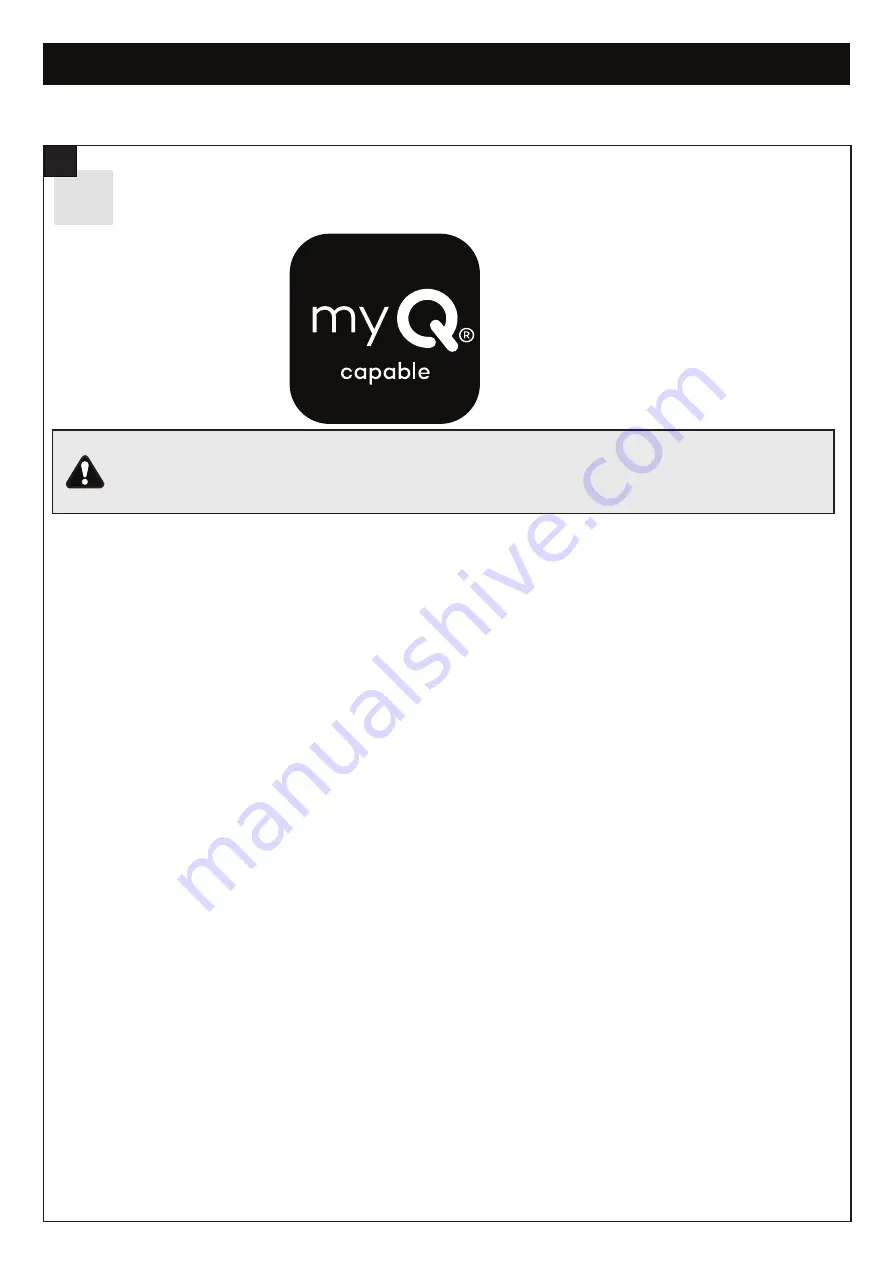
32
WIRELESS PROGRAMMING
MYQ SETUP – MYQ GATEWAY INSTALLATION (OPTIONAL)
44
The entire range of Grifco gate openers are myQ Capable and the below icon should be seen on the gate opener.
The myQ
®
gateway is an accessory that can be purchased individually or as part of the myQ Connectivity Kit.
How To Connect The Grifco Gate Opener:
Scenario 1:
If the homeowner currently already has a Grifco gate opener or other device that is connected to the myQ App via a myQ® gateway
accessory, the homeowner will need to:
• Purchase a Grifco gate opener that is myQ compatible (the latest range of Grifco gate openers are all myQ compatible)
• Ensure the Grifco gate opener is installed
• Purchase a set of the Protector System (Safety IR Beams) 772ANZ model or GPS15 Reflector Safety IR Beams
• Ensure the 772ANZ Protector System (Safety IR Beams) or GPS15 Reflector Safety IR Beams are installed
• Add the gate opener as an additional device to the myQ gateway through the myQ App (see page 38 for more details)
Scenario 2:
If the homeowner doesn’t have any myQ compatible products connected to the myQ App via a myQ® gateway accessory, the
homeowner will need to:
• Purchase a Grifco gate opener that is myQ compatible (the latest range of Grifco gate openers are all myQ compatible)
• Ensure the Grifco gate opener is installed
• Purchase the gate myQ Connectivity Kit that includes 1 x myQ Gateway and 1 x 772ANZ Protector System (Safety IR Beams)
• Ensure the 772ANZ Protector System (Safety IR Beams) or GPS15 Reflector Safety IR Beams are installed
• Ensure the myQ Gateway is connected to the home internet router
• Create a myQ Account (if none exists) and sign into the myQ App
• Add the myQ Gateway
• Add the gate opener as an additional device to the myQ gateway through the myQ App.
The myQ Gateway:
is designed to operate with Grifco Gate openers and all the SAFETY INSTRUCTIONS detailed in this manual need
to be observed.
Unattended Operation: The myQ Gateway allows operation of the gate via an internet enabled product, without visual monitoring. Never
allow anyone to pass through, or leave obstacles in the area of a moving gate. Persons, pets and vehicles should remain clear until the
gate has completely stopped.
Automatic Gate: The gate may operate unexpectedly, therefore do not allow anything to stay in the path of the gate.
The Protector System™ (Safety IR Beams) 772ANZ or GPS15 Reflector Safety IR Beams: For SAFE operation of the gate, the Protector
System™ MUST BE INSTALLED and be fully functional. The gate will not operate if the Protector System™ is not functional.
WARNING: Important Safety Instructions:
To prevent possible series injury/death, or property damage read and follow all instructions carefully.













































