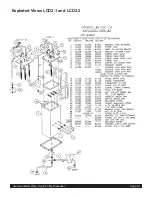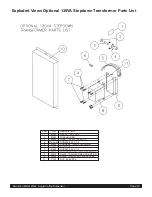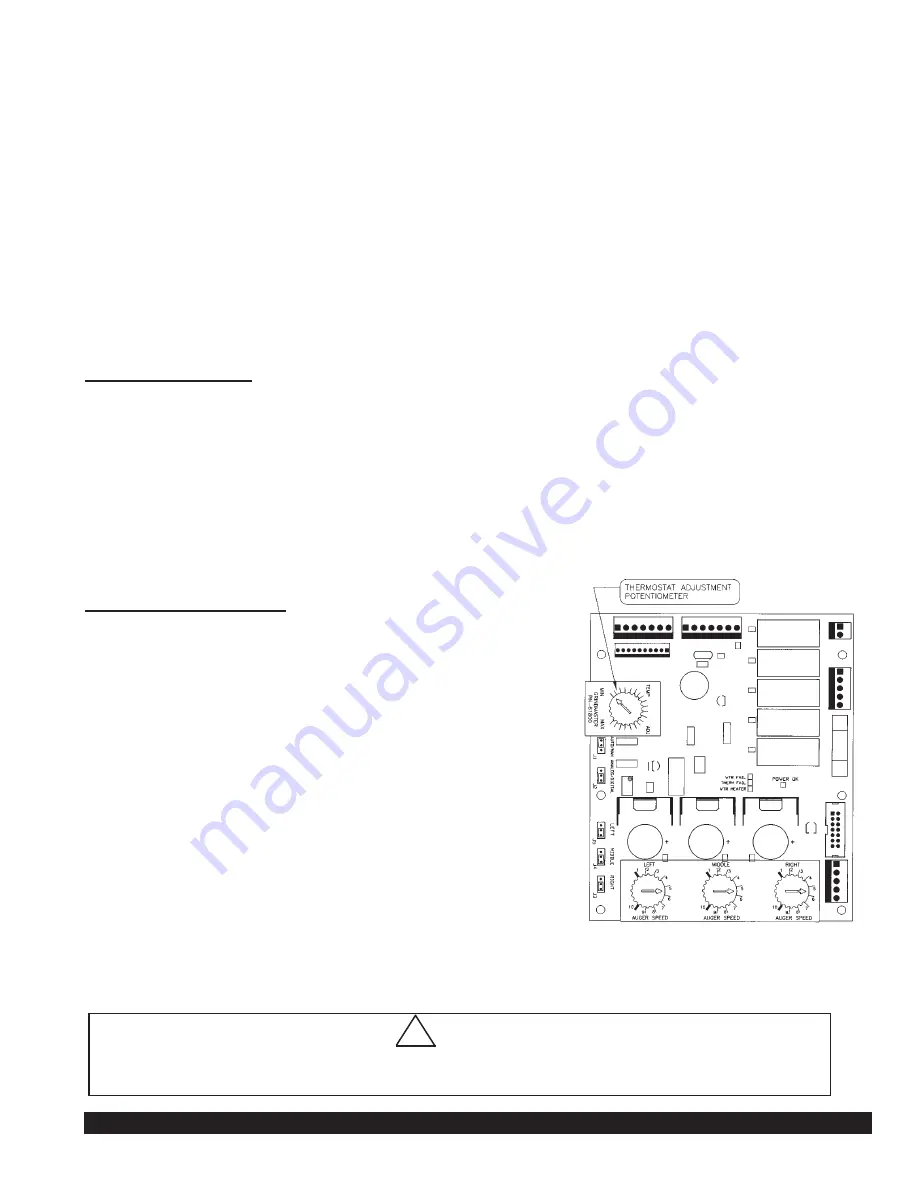
American Metal Ware Liquid Coffee Dispenser
Page 5
How to Dispense a Cup of Coffee (cont.)
On models with manual dispense switches:
1. Place a cup under the selected drink dispense nozzle.
2. Push and hold dispense switch until cup is full and then release switch.
On models with portion control dispense switches:
1.
Place a cup under the selected drink dispense nozzle.
2.
Push button for one second, then release to dispense one serving.
Note: Portion may be cancelled by push and release of the switch.
Adjustments
Portion Adjustment (Portion control units only)
1. Place a cup under the selected drink dispense nozzle.
2. Press and hold the desired dispense switch and press and release the manual top-off button to activate the
programming sequence.
3. After a 10 second time delay, the machine is triggered into program mode and will begin dispensing.
4. Continue pressing the button until cup is full, then release the switch to prevent overfill. The elapsed portion
dispense time is saved to memory and will remain until the dispense switch is reprogrammed.
5. Check the portion size by placing an empty cup under the desired dispense nozzle, then press and release
the dispense switch. The machine will dispense the preprogrammed portion size.
6. If the portion size is incorrect, repeat steps 1, 2, 3, 4 & 5 until the desired portion size is achieved.
Thermostat Adjustment (Refer to Figure A)
Note: The thermostat range is approximately
160° to 200°F (71.11°C to 93.33°C). The tank temperature
is factory set at 190°F (87.78°C), making beverage
temperature slightly lower than 190°F (87.78°C).
The factory setting is recommended for liquid coffee based
concentrates. Other products may require different mixing
temperatures. Follow product manufacturer’s recommended
mixing water temperature for non-coffee products.
Temperature can be adjusted as follows:
Tool required: #2 Phillips screwdriver.
1. Unplug machine.
2. Remove the drip pan.
3. Remove the upper splash panel on the front of the machine
by removing the (4) Phillips head screws.
4. Remove control panel cover by loosening (2) screws enough
to allow keyholes in panel to clear the screw heads.
5. Locate the thermostat adjustment dial on the left side of the
control board. (Refer to Figure A)
6. To adjust the temperature of the water being dispensed, turn the adjustment dial on the control board. (Turn
clockwise to increase the water temperature or counter clockwise to decrease the water temperature.)
Figure A
!
CAUTION!
Do not force the adjustment dial beyond its 270 degrees of rotation or damage to the control board may
occur.
Summary of Contents for American Metal Ware LCD2-1
Page 12: ...Exploded Views LCD2 1 and LCD2 3 American Metal Ware Liquid Coffee Dispenser Page 12 ...
Page 13: ...American Metal Ware Liquid Coffee Dispenser Page 13 Exploded Views LCD2 1 and LCD2 3 ...
Page 14: ...American Metal Ware Liquid Coffee Dispenser Page 14 Exploded Views LCD2 1 and LCD2 3 ...
Page 15: ...American Metal Ware Liquid Coffee Dispenser Page 15 Exploded Views LCD2 1 and LCD2 3 ...
Page 18: ...American Metal Ware Liquid Coffee Dispenser Page 18 Wiring Diagram 120 240V ...
Page 19: ...American Metal Ware Liquid Coffee Dispenser Page 19 Wiring Diagram 120 240V ...
Page 20: ...American Metal Ware Liquid Coffee Dispenser Page 20 Wiring Diagram Rev Release ...
Page 21: ...American Metal Ware Liquid Coffee Dispenser Page 21 Wiring Diagram ...