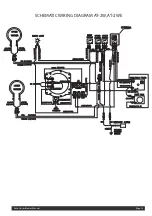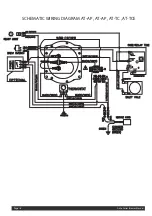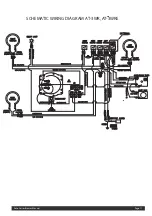COFFEE PREPARATION PROCEDURES
(Pour-Over Mode)
1) Place filter into brew basket.
2) Put the proper amount of coffee into the filter.
3) Slide the brew basket into holder.
4) Place empty decanter on warmer located directly under the brew basket and turn corresponding warmer switch ON.
NOTE:
For airpots, open airpot lid, remove pump stem from airpot and place airpot opening directly under center hole
in brew basket.
5) Pour decanter of fresh water through pour-in opening at top of brewer.
6) Hot water will be delivered through the sprayhead. This distributes the hot water evenly over the coffee bed within
the brew basket. The coffee will drain from brew basket into the container below.
7) TURN OFF WARMER WHEN NOT IN USE. (Red light indicates warmer is ON.) Not for airpot brewers.
8) Before brewing next pot, remove brew basket from brew rails and dump filter into waste basket.
Auto Series Brewer Manual
Page 5
COFFEE PREPARATION PROCEDURES
(Auto Mode)
1) Place filter into brew basket.
2) Put the proper amount of coffee into the filter.
3) Slide the brew basket into holder.
4) Place empty decanter on warmer located directly under the brew basket and turn corresponding warmer switch ON.
NOTE:
For airpots, open airpot lid, remove pump stem from airpot and place airpot opening directly under center hole
in brew basket.
5) Press Brew switch once then release.
6) Valve will turn on approximately 1 minute and fill pour-in basin.
7) Hot water will be delivered through the sprayhead. This distributes the hot water evenly over the coffee bed within
the brew basket. The coffee will drain from brew basket into the container below.
8) TURN OFF WARMER WHEN NOT IN USE. (Red light indicates warmer is ON.) Not for airpot brewers.
9) Before brewing next pot, remove brew basket from brew rails and dump filter into waste basket.
10) Do not press Brew switch more than once during brew cycle.
BREW BASKET RAIL ADJUSTMENT
1) Disconnect power to brewer.
2) Remove lid and pour-in basin.
3) Loosen nuts for brew rails.
4) Fit basket in place.
5) Tighten nuts and check basket fit.
BREW VOLUME ADJUSTMENT
1) Disconnect power to brewer.
2) Remove plug on upper left side of chassis.
3) With a flat head screwdriver, turn dial clockwise slightly to increase volume and counter-clockwise to decrease
volume.
4) Reconnect power and run a brew cycle to check volume.
5) Repeat steps 1-3 if necessary.
Reference timer setting:
Water Pressure (psi)
Timer setting(sec)
Volume (oz)
35
64
64
40
63
64
50
62
64
Summary of Contents for AT-2W
Page 2: ......
Page 15: ...Auto Series Brewer Manual Page 15 SCHEMATIC WIRING DIAGRAM AT 2W AT 2WE ...
Page 16: ...Auto Series Brewer Manual Page 16 SCHEMATIC WIRING DIAGRAM AT AP AT AP AT TC AT TCE ...
Page 17: ...SCHEMATIC WIRING DIAGRAM AT 3WR AT 3WRE Auto Series Brewer Manual Page 17 ...
Page 18: ...Auto Series Brewer Manual Page 18 SCHEMATIC WIRING DIAGRAM AT 3W AT 3WE ...
Page 19: ......